- From the home screen, tap Messaging.

- Tap the Compose icon.

- Enter the desired recipient contact name or phone number.
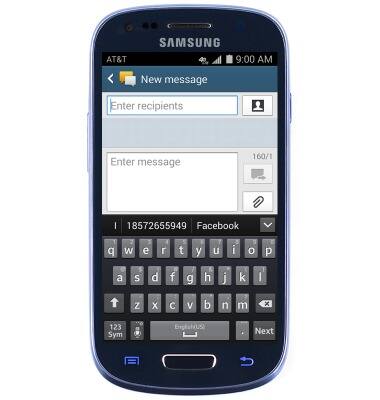
- Tap the Message field, then enter the desired message.

- To attach a photo to the image, tap the Paperclip icon.
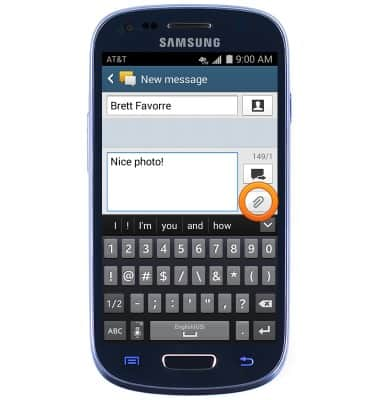
- Tap the desired option.
Note: This tutorial selects 'Image'.
- Tap the desired option.
Note: This tutorial selects 'Just once'.
- Tap the desired album.

- Tap the desired photo.

- Tap Done.

- Tap the Send icon.

- When a new message is received, a New Message icon will appear in the Notifications bar.

Send & receive messages
Samsung Galaxy S III Mini (G730A)
Send & receive messages
How to send, receive, and delete picture (MMS) and text (SMS) messages.
Text Messaging
This video explains the text messaging features of the device.

Text Messaging
1:29
INSTRUCTIONS & INFO
