- From the home screen, tap Apps.

- Swipe to, then tap Play Store.

- Tap APPS.

- Tap the Search icon.

- Enter 'Facebook', then tap the Search icon.
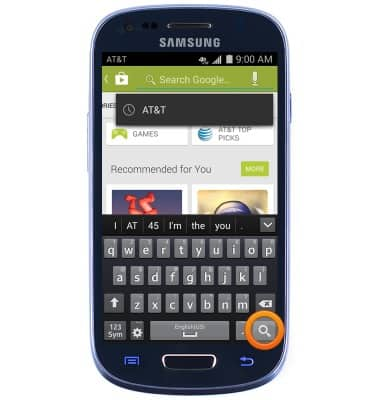
- Tap Facebook.

- Tap INSTALL.

- Tap ACCEPT.

- The application will download and install.

- Tap OPEN.

- Tap the Email or Phone field, then enter the desired Facebook account email address or phone number.

- Tap the Password field, then enter the account password.

- Tap Log In.

- Facebook is now ready for use.

Social media
Samsung Galaxy S III Mini (G730A)
Social media
Stay connected by using a social media app or aggregator.
INSTRUCTIONS & INFO
