- From the home screen, tap Phone.

- Press the Menu key.

- Tap Call settings.

- Scroll to, then tap Additional settings.
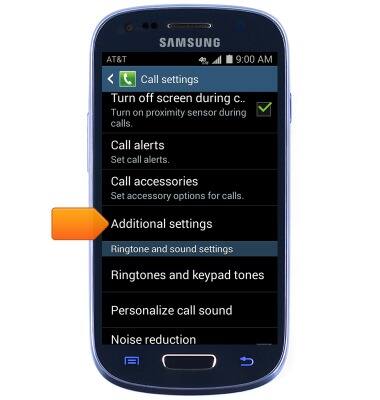
- Tap Call forwarding.

- Tap the desired call forwarding option.

- Tap Turn off to turn off call forwarding.
Note: To change the call forwarding number, tap 'Update'.
Call forwarding
Samsung Galaxy S III Mini (G730A)
Call forwarding
Learn how to manage call forwarding from your device.
INSTRUCTIONS & INFO
