- To quickly toggle Bluetooth on/off, touch and drag down from the to of the screen to reveal the Notifications menu.

- Tap Bluetooth to toggle on/off.

- To pair your phone with another bluetooth enabled device, from the home screen, press the Menu key.
Note: Bluetooth must be toggled on to complete this action. A Bluetooth icon will appear in the Notifications bar to indicate that Bluetooth is powered on.
- Tap Settings.

- Under Connections, tap Bluetooth.

- Tap the desired device to pair.
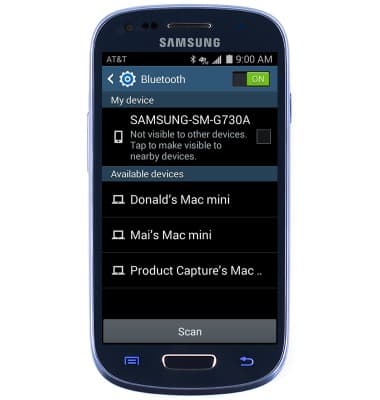
- Confirm the passkey on the connecting device, then tap OK.

Bluetooth
Samsung Galaxy S III Mini (G730A)
Bluetooth
Turn Bluetooth on or off, scan and connect to other Bluetooth devices, and unpair a connected device.
INSTRUCTIONS & INFO
