- From the home screen, tap Phone.

- Press the Menu key.

- Tap Call settings.

- Tap Call rejection.

- Tap Auto reject list.

- Tap the Add icon.

- Enter the desired phone number to block.
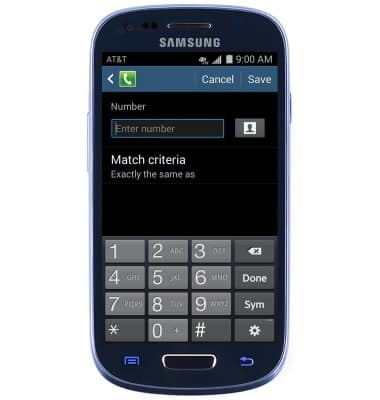
- Tap Save.
Note: Tap 'Match criteria' to adjust the match criteria. You can set area codes or number prefixes to be blocked as a group.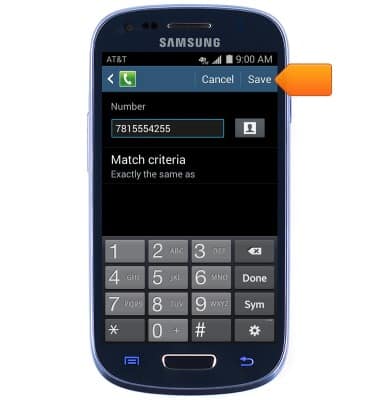
- To remove blocked numbers, first tap the Trash icon.

- Tap the desired blocked numbers.

- Tap Delete.

Block or Unblock Calls
Samsung Galaxy S III Mini (G730A)
Block or Unblock Calls
Block or unblock calls from your device.
INSTRUCTIONS & INFO
