- From the home screen, press the Menu key.

- Tap Settings.

- Under My device, tap Lock screen.

- Tap Screen lock.

- Tap Pattern.

- Touch and drag to connect at least four points.
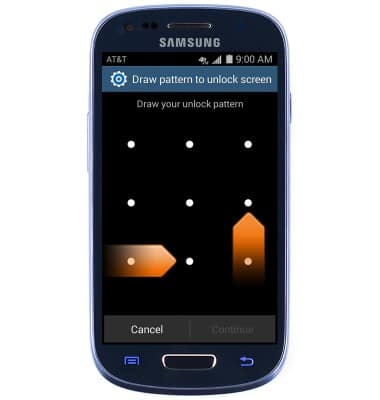
- Tap Continue.

- Re-enter the chosen pattern.

- Tap Confirm.

- Enter the desired backup PIN.

- Tap Continue.

- Re-enter the chosen PIN.

- Tap OK.

- To use a pattern lock, touch and connect the appropriate dots while viewing the lock screen.

Pattern screen lock
Samsung Galaxy S III Mini (G730A)
Pattern screen lock
This article describes the pattern screen lock feature.
INSTRUCTIONS & INFO
