- From the home screen, tap Messaging.

- Tap the Menu key.

- Scroll to, then tap Settings.

- The settings are displayed.

- To change the notification alerts, scroll to Notification settings and change the settings as desired.

- To change the display style, scroll to Display and change the settings as desired.

- To confirm the message center number, scroll to and then tap Message center.
Note: If the message center number is set to something other than +3123149810 you will not be able to send or receive text or picture messages.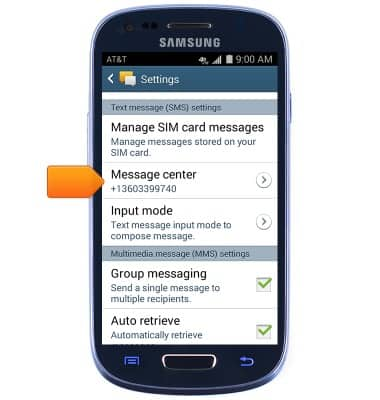
- To adjust the emergency alert settings, scroll to Emergency message settings and then change the settings as desired.

- To restore default settings, tap the Menu key and then tap Restore default settings.

- Tap OK.

Messaging settings
Samsung Galaxy S III Mini (G730A)
Messaging settings
Set text (SMS) and picture (MMS) message alerts, limits, display options and more.
INSTRUCTIONS & INFO
