- From the home screen, tap Camera.

- To adjust camera settings, tap the Settings icon.
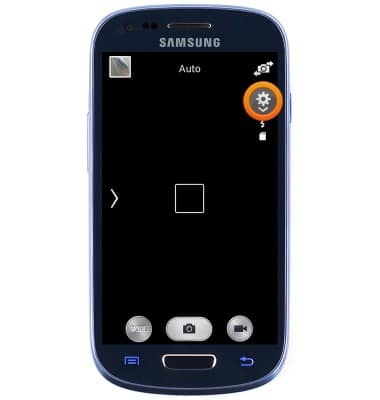
- Tap the Flash icon to toggle flash on/off.

- To view additional settings, tap the Settings icon.

- To adjust picture size, tap Photo size.

- To select the desired storage location, tap the Settings icon.

- Tap Storage.

- Tap the desired location.

- To adjust the picture timer, scroll to, then tap Timer.

- Tap the desired option.

Camera & video settings
Samsung Galaxy S III Mini (G730A)
Camera & video settings
How to change the camera settings.
INSTRUCTIONS & INFO
