- From the home screen, swipe to and then tap Play Store.
Note: Alternately, you can set up voicemail by tapping the Phone icon, then pressing and holding the number 1 key. If prompted, enter your voicemail password, then follow the prompts to set up your voicemail.
- Tap the Search icon.

- Enter at&t visual voicemail.
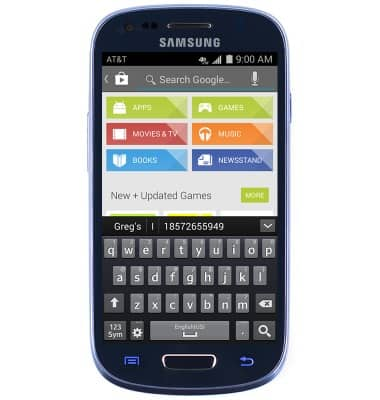
- Tap the Search icon.
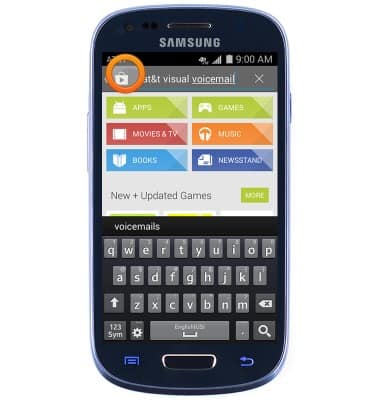
- Tap AT&T Visual Voicemail.

- Tap INSTALL.

- Tap ACCEPT.

- Tap OPEN.

- Tap Call Voicemail.

- Voicemail will be connected. When prompted, enter the account password, then tap End call.

- Tap Accept.

- Enter the voicemail password.

- Tap Continue.

- Tap Finish.

- Visual Voicemail is set up and ready for use.

Set up Voicemail
Samsung Galaxy S III Mini (G730A)
Set up Voicemail
Set up voicemail on your device.
INSTRUCTIONS & INFO
