- From the home screen, tap Apps.

- Swipe to, then tap Music.

- Tap Done.

- Tap the desired title.

- Tap the Forward / Backward icons to skip forward or backward on the playlist.
Note: Touch and hold the icons to fast forward or rewind the currently playing song.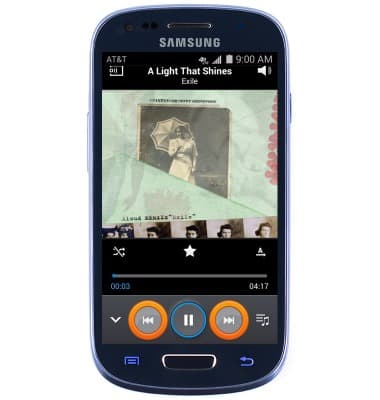
- Tap the Pause icon to pause playback.
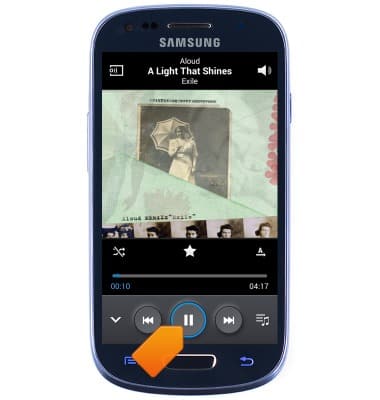
- Tap the Shuffle icon to toggle shuffle playback options on/off.
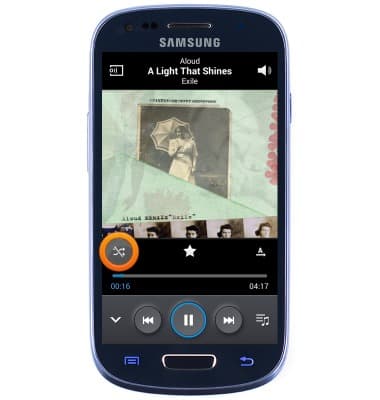
- Tap the Favorite icon to favorite the currently playing song.
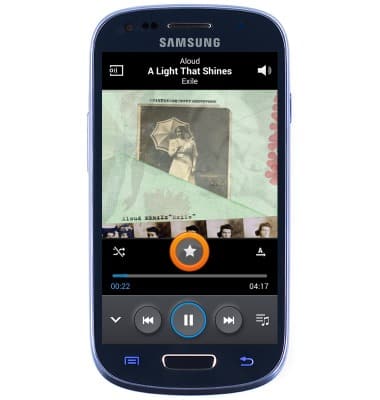
- Tap the Repeat icon to toggle repeat options on/off.
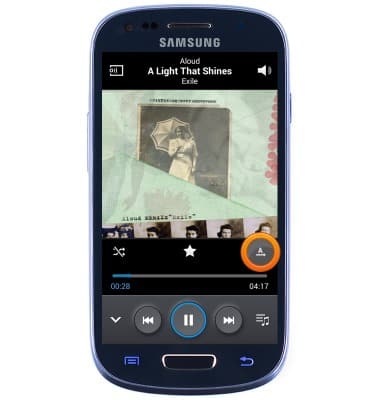
- Tap the Hide icon to hide the player.
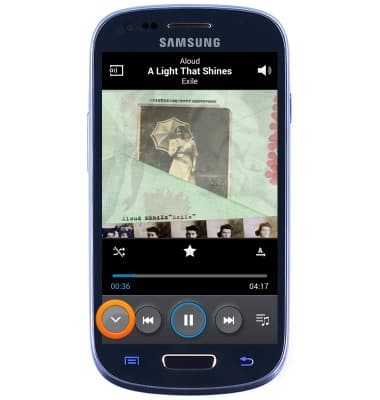
- Tap the Library icon to view the library.

- Tap the Select device icon to select the desired audio output device.

- To adjust playback volume, tap the Volume icon.

- Touch and drag the Volume slider to adjust.
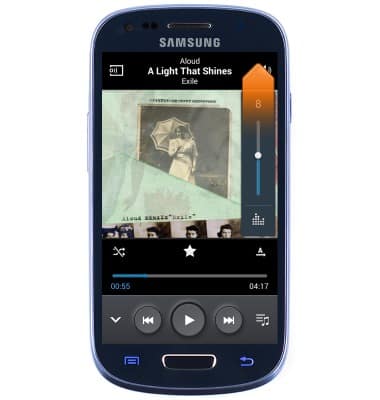
Play music
Samsung Galaxy S III Mini (G730A)
Play music
Play music, turn the music player off.
INSTRUCTIONS & INFO
