- Tap a character or number key to input the designated character.

- Tap the Shift key to capitalize the first letter typed.

- Quickly double-tap the Shift key to activate CAPS lock.
Note: CAPS lock will be indicated by the line underneath the active Shift key.
- Tap the Symbols key to access numbers and punctuation.

- Tap the 1/2 key to access more symbols.

- Tap the Alphabet icon to return to the standard keyboard.

- Touch and hold a character key to access a list of characters associated with that key.

- Auto-complete suggestions are displayed above the keyboard. Tap the desired word, or the Spacebar in order to insert the suggested word.

- Touch and hold the Microphone key to use Talk-to-Text.

- Speak now to type.
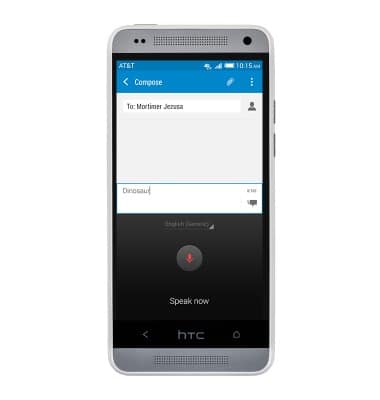
- Tap the Delete key to delete a letter or word.

- Touch and hold the Symbols key to access Emoji's.

- Swipe to access more Emoji's.

- To copy text, touch and hold any text to bring up the selection tool.

- Touch and drag the Selection bars to highlight the desired text.

- Tap Copy to copy the selected text.

- To Paste the copied text touch and hold on the desired text box.

- Tap Paste to paste the copied text.

- The copied text has been pasted in the desired text box.

- Touch and hold the Settings key to access the keyboard settings menu to adjust Key tap sound, predictive text, language, etc.

Keyboard & typing
HTC One mini (PO58220)
Keyboard & typing
How to use the keyboard, use speech-to-text, access keyboard settings, and more.
INSTRUCTIONS & INFO
