- From the home screen, tap the Phone icon.

- Tap the Menu icon.

- Tap Blocked contacts.

- Tap the Add icon to add a contact to the block list.

- Tap Choose from contacts.
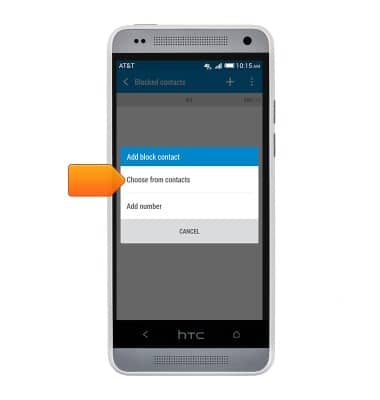
- Tap to enter the name of the desired contact.

- Tap the desired contact.

- Tap SAVE.

- Tap OK to block the selected contact.
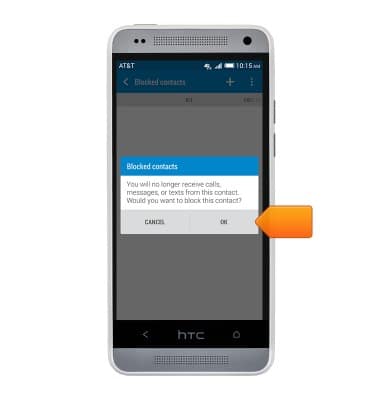
- To unblock a number, from the home screen, tap the Phone icon.

- Tap the Menu icon.

- Tap Blocked contacts.

- Tap the desired contact you would like to unblock.

- Tap Block contact.
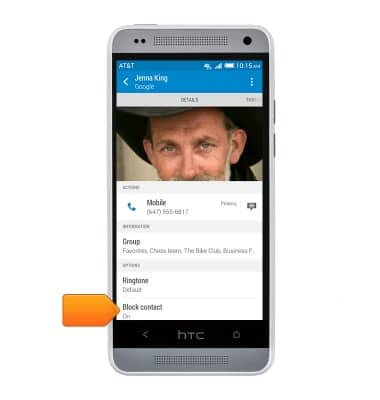
- Tap OK to disable call blocking for the selected contact.
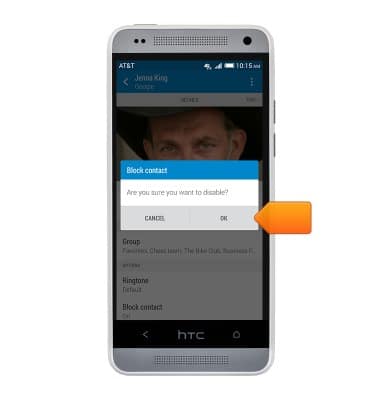
- The selected contact has been unblocked.
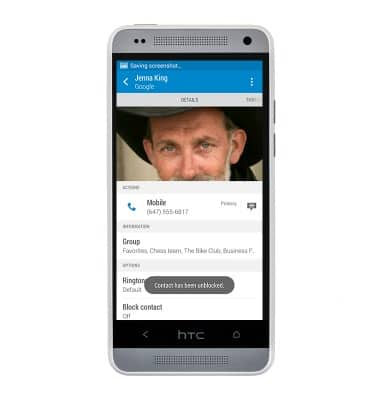
Block or Unblock Calls
HTC One mini (PO58220)
Block or Unblock Calls
Block or unblock calls from your device.
INSTRUCTIONS & INFO
