- From the home screen, tap the Apps icon.

- Tap Settings.

- Scroll to, then tap Date & time.
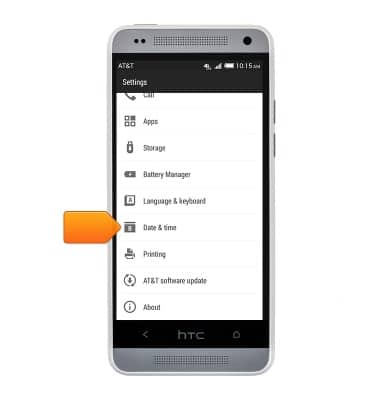
- Tap the Automatic date & time checkbox to toggle on/off.
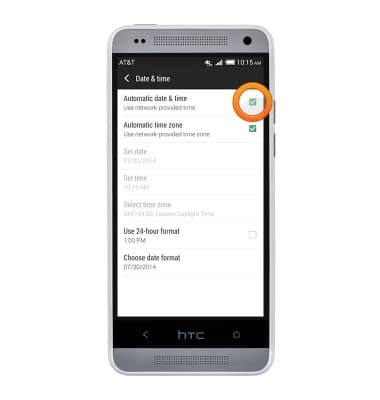
- Tap Set date.

- Touch and drag the Date reels to set the desired date.

- Tap OK.

- Tap Set time.
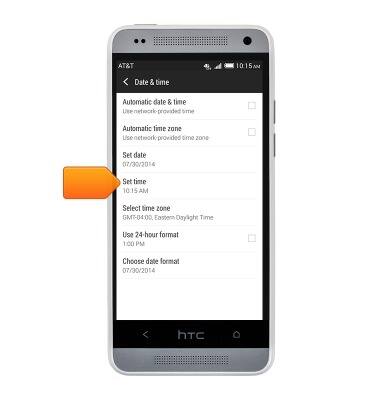
- Touch and drag the Time reels to set the desired time.

- Tap OK.

Date & time
HTC One mini (PO58220)
Date & time
Set the date & time.
INSTRUCTIONS & INFO
