- From the home screen, tap the Phone icon.

- Tap the Menu icon.

- Tap Speed dial.

- Tap the Add icon.

- Tap to enter the desired contact, or scroll to then tap the desired contact.

- Tap the desired contact.

- Tap the "Not Assigned" Number field to choose a number to add to speed dial.

- Tap the desired number to add.
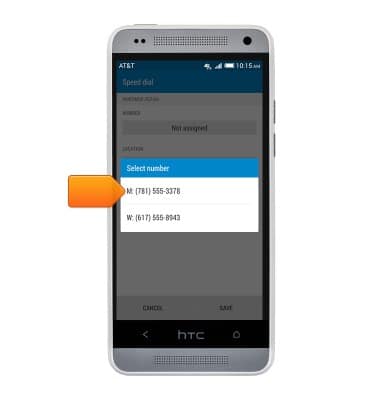
- Tap the Location field to choose a speed dial location.

- Scroll to, then tap the desired speed dial location.
Note: This tutorial selects '2'.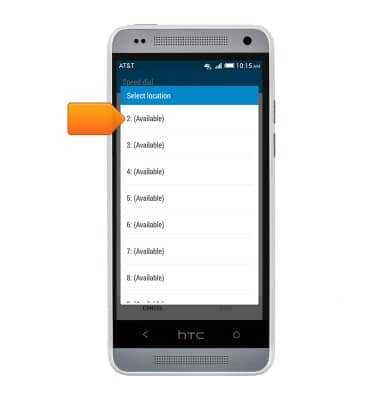
- Tap SAVE.

- When making a call, touch and hold the speed dial location to call the desired contact.

Speed dial
HTC One mini (PO58220)
Speed dial
Learn how to use speed dial and manage speed dial contacts.
INSTRUCTIONS & INFO
