- From the home screen, tap the Messages icon.

- Tap the Menu icon.

- Tap Block list.
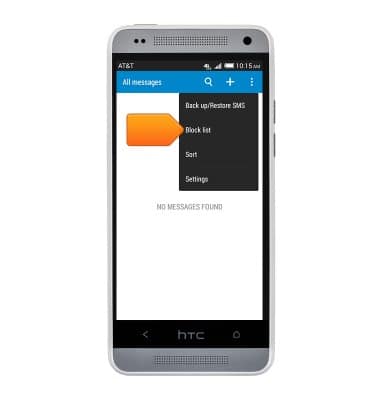
- Tap the Add icon.

- Tap Choose from contacts.
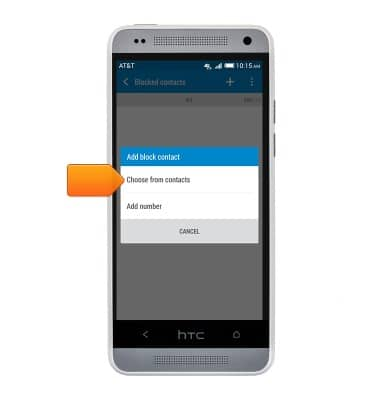
- Tap the Search field to enter the name of the desired contact.

- Tap the desired contact.

- Tap SAVE.

- Tap OK to block the desired contact.
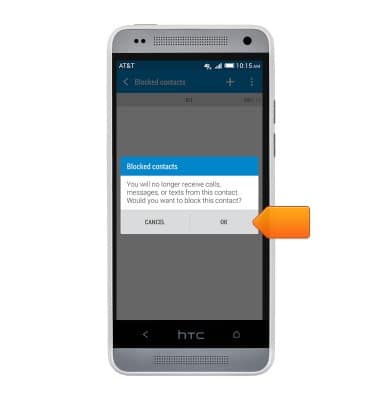
- To unblock a number, from the home screen, tap the Messages icon.

- Tap the Menu key.

- Tap Block list.

- Tap the desired contact to unblock.

- Tap Block contact.
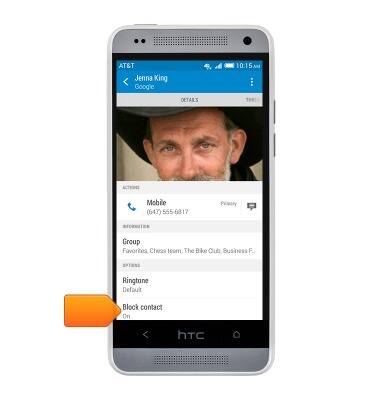
- Tap OK.
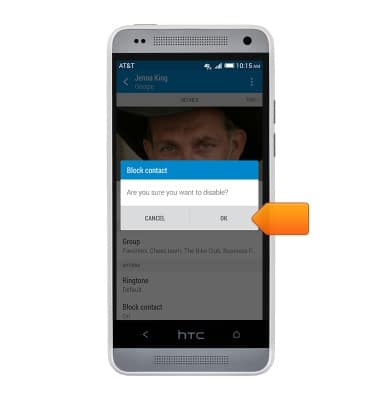
- The selected contact has been unblocked.
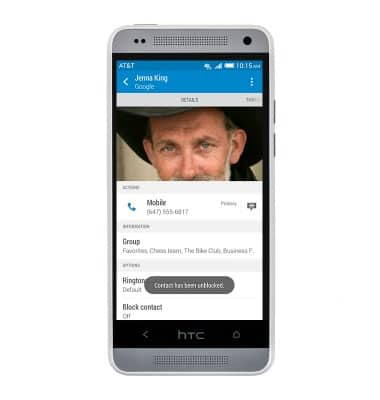
Block messages
HTC One mini (PO58220)
Block messages
Learn how to block messages from your device.
INSTRUCTIONS & INFO
