- From the home screen, tap the Messages icon.

- Tap the Compose icon.

- Tap the To field to enter a recipient.

- Tap the Attach icon to attach an image.

- Tap the desired album.

- Swipe to view Albums.
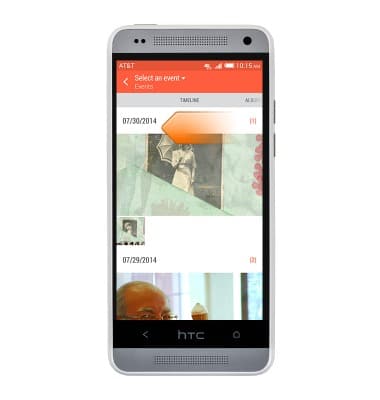
- Tap to select the desired item.

- Tap the Send icon to send the composed message.
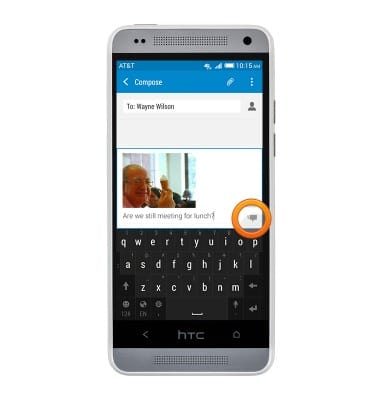
- When a new message is received, the New message icon will be displayed in the notifications bar.
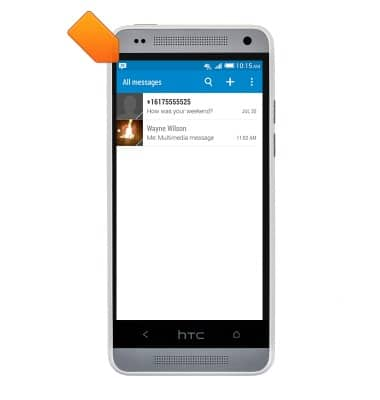
- Tap the desired message to view it.
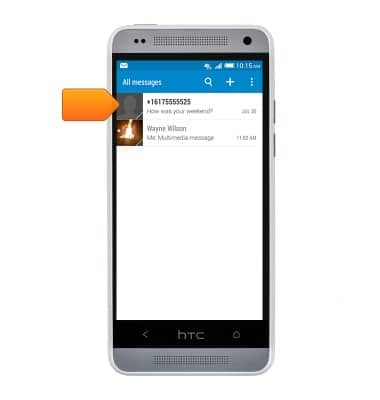
Send & receive messages
HTC One mini (PO58220)
Send & receive messages
How to send, receive, and delete picture (MMS) and text (SMS) messages.

0:00
INSTRUCTIONS & INFO
