- From the home screen, tap the Browser icon.

- Swipe down to access the URL field.

- Tap the URL field to enter the desired URL.
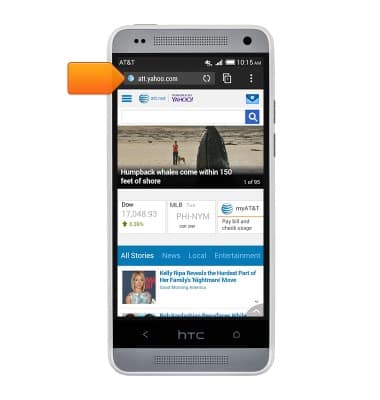
- Enter the desired URL, then tap the Return key.

- To Bookmark a page, tap the Menu icon.

- Tap the Add icon
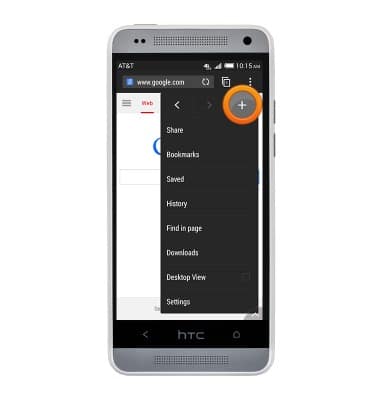
- Tap Bookmarks.

- Tap to enter the desired name of the Bookmark then tap DONE.

- To access stored bookmarks, tap the Menu icon.

- Tap Bookmarks.

- Tap the desired Bookmark to open.

- To add, close, or view open tabs, tap the Tabs icon.

- To add a new tab, tap NEW TAB.

- To close a tab, tap the Tabs icon.

- Swipe to view the currently open tabs.

- Tap the X to close the currently selected tab.

Browse the web
HTC One mini (PO58220)
Browse the web
Learn to browse the web and manage tabs and bookmarks.
INSTRUCTIONS & INFO
