- Wi-Fi Protected Setup (WPS) provides a fast, easy way to connect your WPS-enabled devices to your hotspot Wi-Fi network without having to manually enter the password.

- To utilize the WPS features on your device, from the home screen, swipe to, then tap Wi-Fi Protected Setup.

- To turn on or off, tap the WPS switch.

- Tap Yes.

- Tap WPS Push button method.
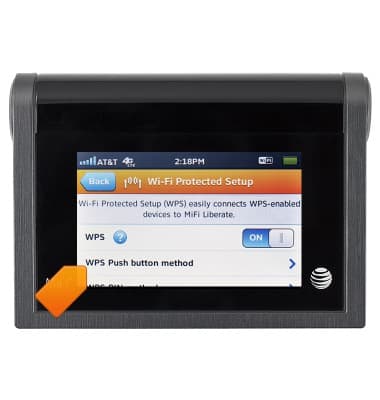
- Tap the Start WPS Connection icon, then tap the WPS icon on the device you would like to connect.

- Your mobile hotspot and the wireless device will communicate and establish the connection.
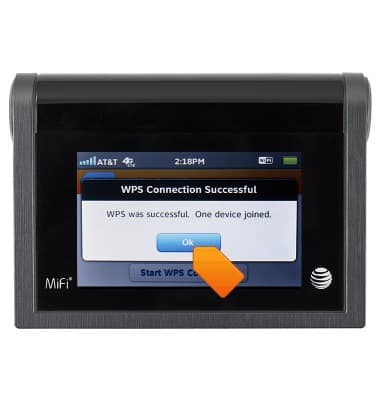
Connect WPS devices
Novatel Wireless Mobile Hotspot MiFi Liberate
Connect WPS devices
Learn how to connect WPS devices.
INSTRUCTIONS & INFO
