- From the clock screen, swipe left to add a widget.

- Tap the Add icon.

- Tap Contacts.

- Tap the Add icon to add a contact to the Contacts widget.

- Tap the desired contact.

- Tap the desired contact to view the contact information.
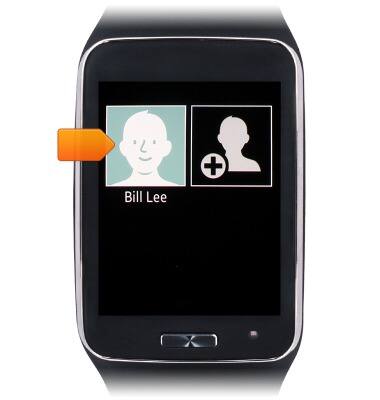
- Tap the Call icon to call the selected contact.
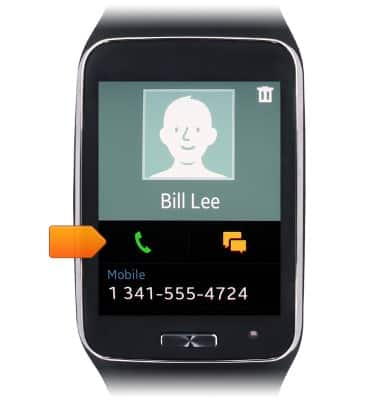
Speed dial
Samsung Gear S (R750A)
Speed dial
This tutorial shows how to use speed dial on your device.
INSTRUCTIONS & INFO
