- From the home screen, press the Down Nav key.
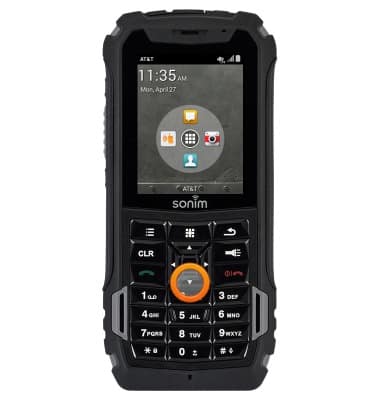
- Press the Options key.

- Select Add Contact, then press the Center Nav key.

- Enter the first name, then press the Down Nav key.

- Enter the last name, then press the Down Nav key.

- To add a contact photo, select Add photo, then press the Center Nav key and follow the on-screen prompts.

- Select the Phone field, then enter the desired phone number.

- Press the Options key.

- Select Save, then press the Center Nav key.
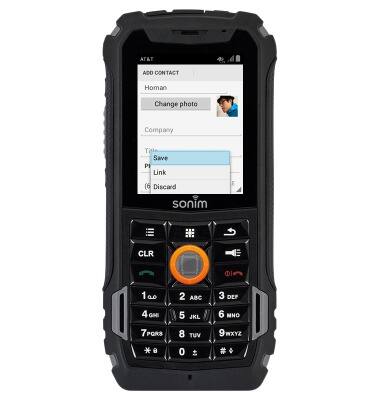
- To add a ringtone, press the Options key.

- Select Set ringtone, then press the Center Nav key.

- Select the desired ringtone, then press the Center Nav key.

- To edit a contact, press the Options key.

- Select Edit, then press the Center Nav key.
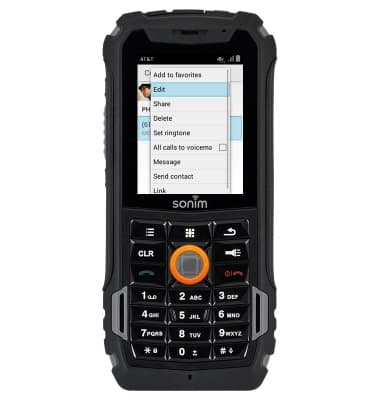
- Edit the contact information as desired, then press the Options key.

- Select Save, then press the Center Nav key.
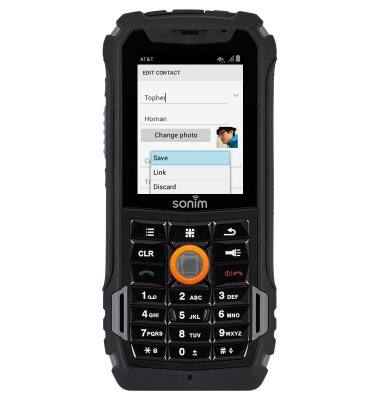
- To delete a contact, press the Options key.

- Select Delete, then press the Center Nav key.
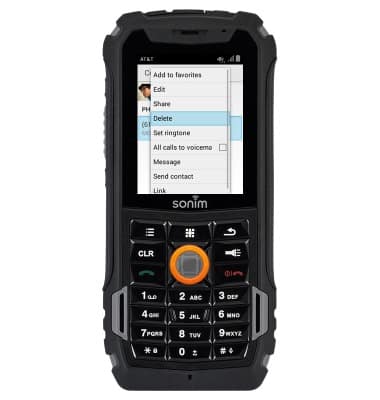
- Select OK, then press the Center Nav key.
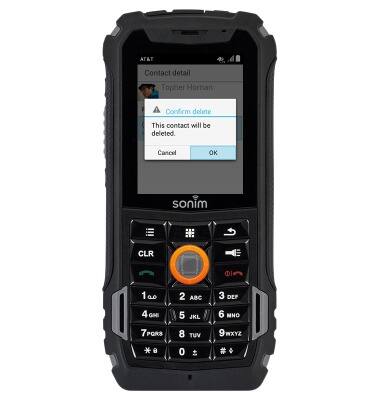
Contacts
Sonim XP5 (XP5700)
Contacts
Add, view, delete, and customize contacts by adding a picture or ringtone.

0:00
INSTRUCTIONS & INFO
