- From the home screen, tap Apps.

- Swipe to, then tap Settings.

- Under "APPLICATIONS", tap Application manager.

- Scroll to, then tap the desired app.

- To force stop the app, tap FORCE STOP. To clear the cache, tap CLEAR CACHE.

- To uninstall an app, from the Play Store, tap the Menu icon.

- Tap My apps.

- Scroll to, then tap the desired app.

- Tap UNINSTALL.

- Tap OK.
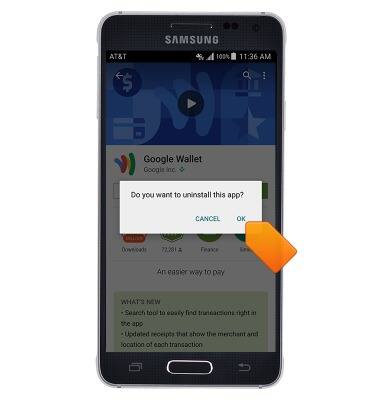
- To reinstall the app, tap INSTALL.

- Tap ACCEPT.

- To update an app, from My apps, scroll to, then tap the desired app marked with "UPDATE".

- Tap UPDATE.

- Tap ACCEPT.
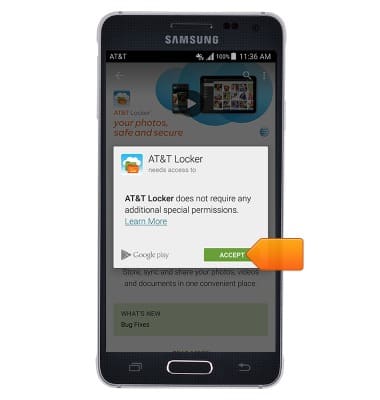
App troubleshooting
Samsung Galaxy Alpha (G850A)
App troubleshooting
Use application manager to improve your app and device performance.
INSTRUCTIONS & INFO
