- ACCESS CALENDAR: From the home screen, select the Calendar app.

- CHANGE CALENDAR VIEW: Select the Menu icon, then select the desired calendar view.
Note: For this demonstration, Month was selected.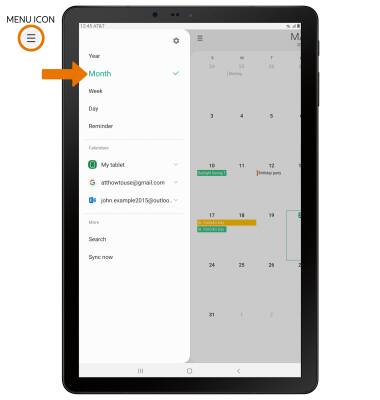
- CREATE AN EVENT: Select the Add icon.

- Enter Event details and Preferences as desired, then select Save.
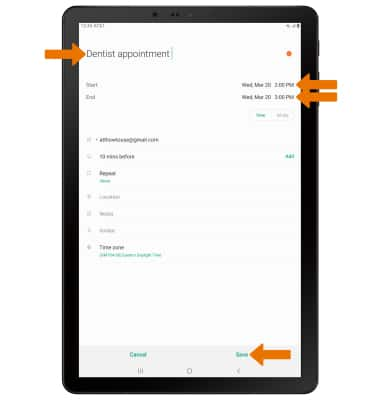
- EDIT AN EVENT: Select the desired event.
Note: You can only edit events that you created.
- Select the desired event again.

- Edit event as desired, then select Save.
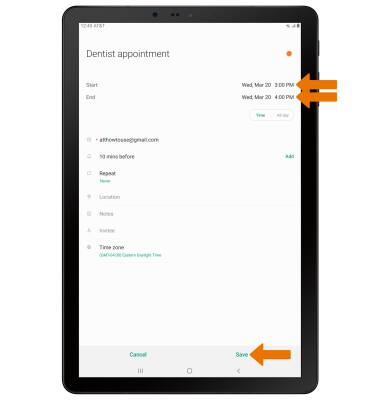
- DELETE AN EVENT: Select the desired event.

- Select the desired event again.

- Select Delete.
Note: You will be prompted to select Delete again to confirm.
- At the time of the event, an Event icon will be displayed in the Notification bar.

Calendar
Samsung Galaxy Tab S4 (SM-T837A)
Calendar
Access the calendar and manage events.
INSTRUCTIONS & INFO
