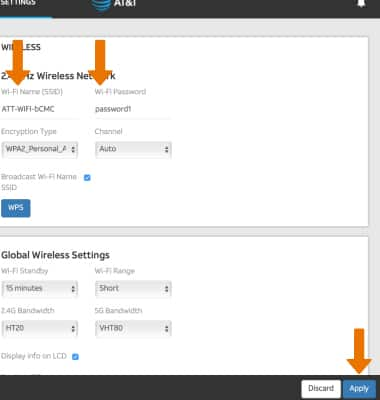- ACCESS FROM THE ROUTER: With the router powered on, press the Power button until you see the Wi-Fi Network Name and Password on the display.

- ACCESS FROM BROWSER: From your device's web browser, go to http://attwifimanager. Enter your Username and Password, then click SIGN IN.
Note: Ensure that your device is connected to the Netgear Nighthawk's Wi-Fi network. For more information, please see the Connect Devices to Wi-Fi or Connect PC or Mac to Wi-Fi tutorials.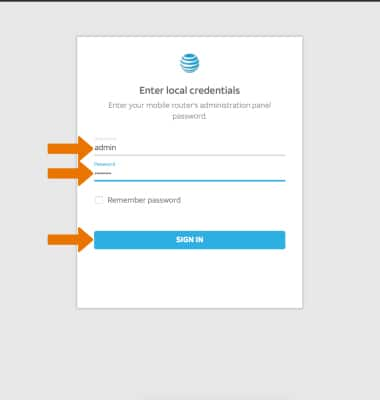
- Click SETTINGS at the top of the screen.
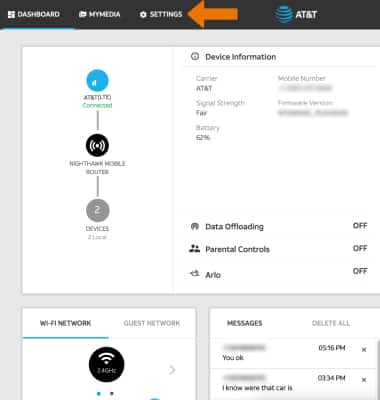
- Click Setup, then click Wireless.
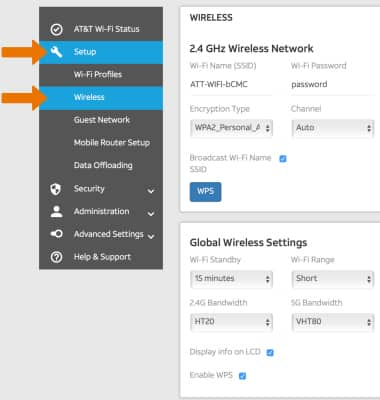
- Edit the Wi-Fi Name and Password as desired, then click Apply.
Note: Click Continue to confirm. The Wi-Fi network will restart.