- ACCESS DUAL MEDIA STREAM: With the device in landscape mode, open the second screen.

- Select the Mode key, then select the Dual mode icon.
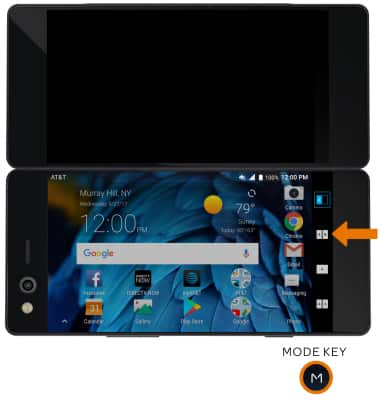
- Navigate to and select the desired video app on each screen.
Note: For this demonstration, DIRECTV NOW and YouTube were selected.
- SWITCH BETWEEN AUDIO SOURCES: Select the Switch audio icon.
Note: You can select and drag the Switch audio icon to either screen.
Dual Media Stream
ZTE Axon M (Z999)
Dual Media Stream
How to set up and use Dual Media Stream. Dual Media Stream allows you to view two videos at once in full screen.

0:00
INSTRUCTIONS & INFO
