1. From the home screen, select Settings.
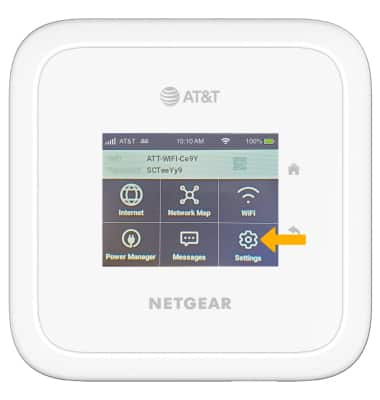
2. Select Security.

3. Select WPS.
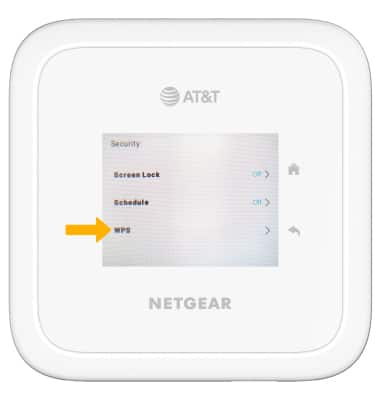
4. Select Pair with (network name).
Note: The default network name will begin with ATT-WIFI.

5. Press the WPS button on the desired connecting device to pair with Nighthawk M6.
Note: Select Cancel to cancel WPS connection pairing request.

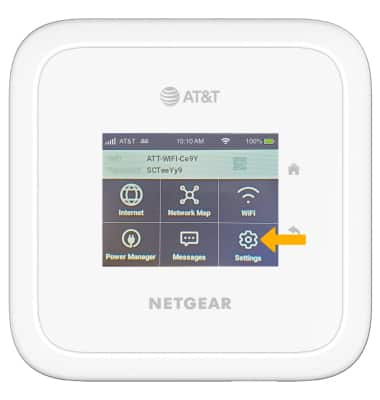
2. Select Security.

3. Select WPS.
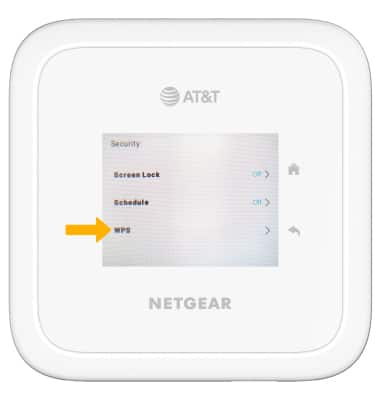
4. Select Pair with (network name).
Note: The default network name will begin with ATT-WIFI.

5. Press the WPS button on the desired connecting device to pair with Nighthawk M6.
Note: Select Cancel to cancel WPS connection pairing request.

