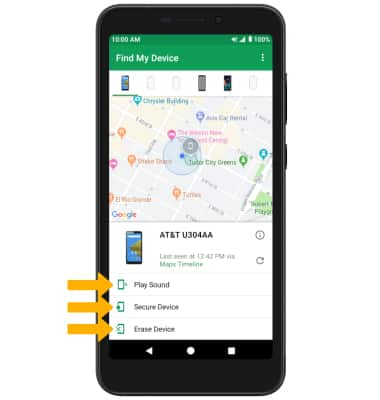HABILITAR ANDROID DEVICE MANAGER: deslízate hacia abajo desde la barra de notificaciones con dos dedos > selecciona el ícono Settings > selecciona Google > selecciona Security > selecciona Find My Device > asegúrate de que el botón Find My Device esté en On.
Importante: También necesitarás que el bloqueo de pantalla esté habilitado y que haya una cuenta de Google añadida. La protección de reinicio de fábrica de Android ahora está disponible para dispositivos con versión de software 5.1 o posterior. Para ver la versión de software, mira el Tutorial de versión de software.
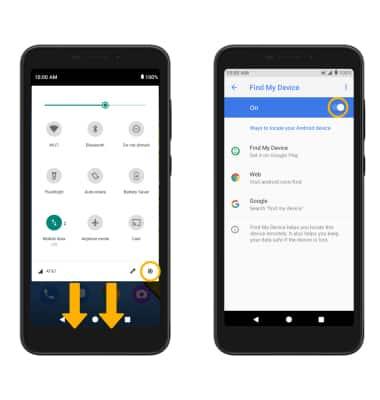
Importante: También necesitarás que el bloqueo de pantalla esté habilitado y que haya una cuenta de Google añadida. La protección de reinicio de fábrica de Android ahora está disponible para dispositivos con versión de software 5.1 o posterior. Para ver la versión de software, mira el Tutorial de versión de software.
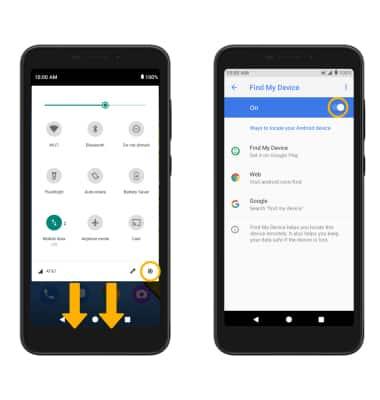
LLAMAR, BLOQUEAR O BORRAR EL CONTENIDO DEL DISPOSITIVO EN FORMA REMOTA CON UNA COMPUTADORA: ingresa a tu cuenta de Google en www.android.com/devicemanager. Desde aquí, puedes hacer cambios a las configuraciones y elegir la opción que desees.
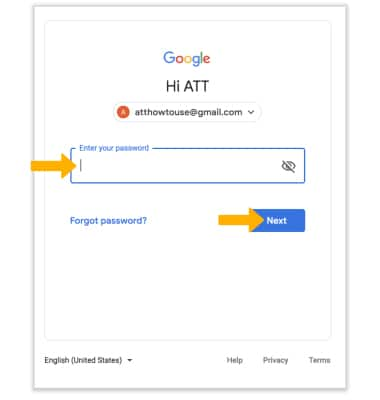
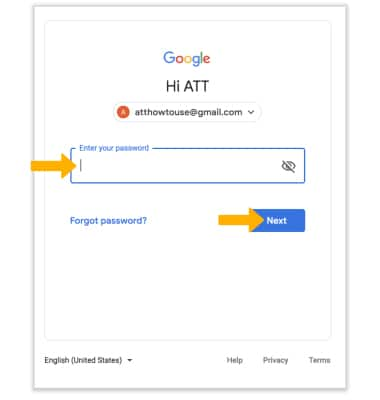
LLAMAR, BLOQUEAR O BORRAR EL CONTENIDO DE TU DISPOSITIVO EN FORMA REMOTA DESDE OTRO DISPOSITIVO ANDROID:
1. Debes tener Find My Device descargada en ambos dispositivos. Para descargar, en la pantalla principal selecciona la aplicación Play Store > selecciona Google Find My Device > Install.
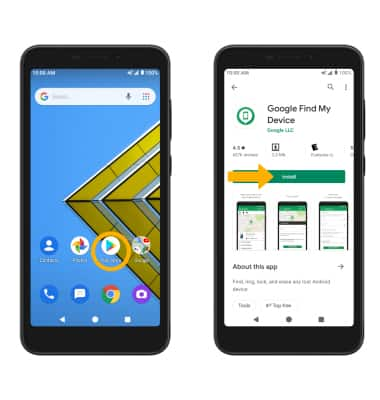
1. Debes tener Find My Device descargada en ambos dispositivos. Para descargar, en la pantalla principal selecciona la aplicación Play Store > selecciona Google Find My Device > Install.
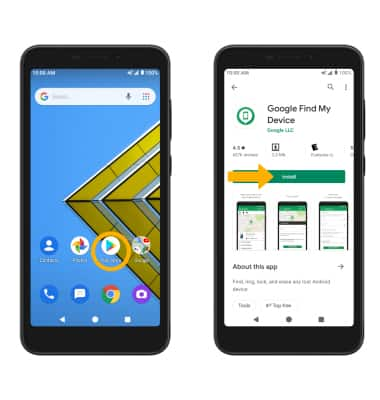
2. Selecciona Open.
Importante: los usuarios nuevos deberán seleccionar Accept e iniciar sesión para continuar.
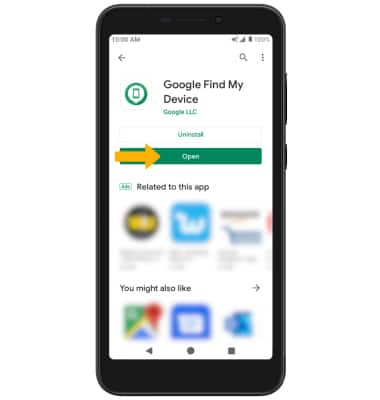
Importante: los usuarios nuevos deberán seleccionar Accept e iniciar sesión para continuar.
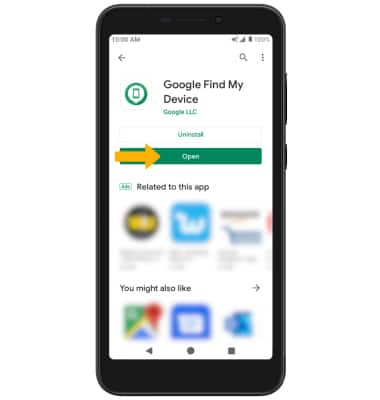
3. Para iniciar sesión en la cuenta de Google registrada en el dispositivo, selecciona CONTINUE AS y luego sigue las indicaciones. Selecciona SIGN IN AS GUEST para iniciar sesión en una cuenta nueva.
Importante: cuando se te solicite, selecciona ALLOW. Para iniciar sesión en otra cuenta registrada en el dispositivo, selecciona el ícono desplegable menú desplegable, luego selecciona la cuenta que desees.
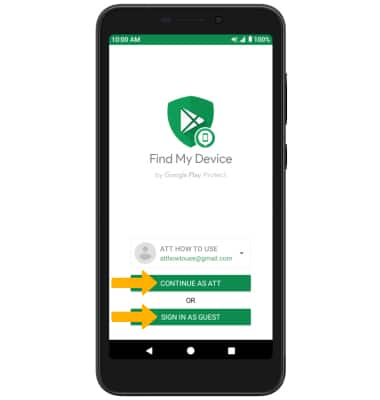
Importante: cuando se te solicite, selecciona ALLOW. Para iniciar sesión en otra cuenta registrada en el dispositivo, selecciona el ícono desplegable menú desplegable, luego selecciona la cuenta que desees.
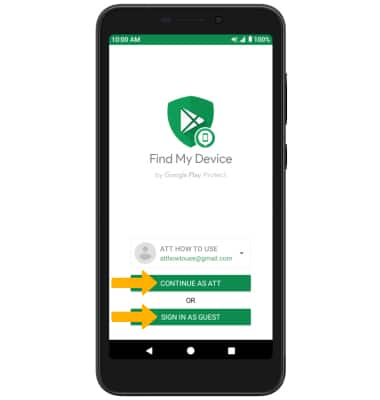
4. Selecciona el dispositivo que deseas ubicar. Find My Device te mostrará dónde está el dispositivo.
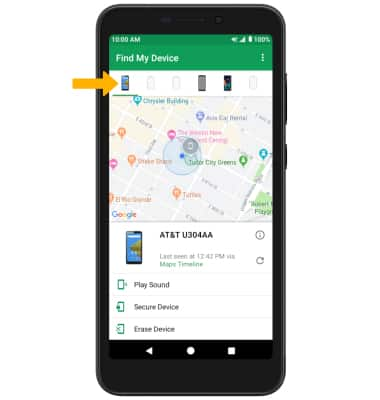
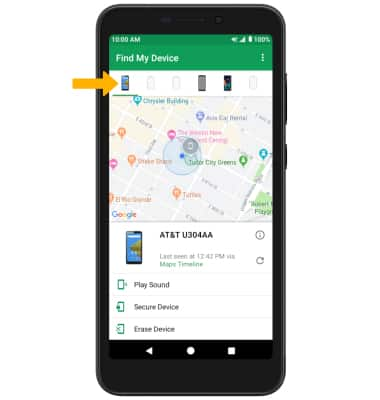
Play Sound: el dispositivo suena a todo volumen durante 5 minutos, incluso si está en modo silencioso o de vibración. Asegura el dispositivo bloquea el dispositivo con una nueva contraseña. Borra el contenido de tu dispositivo: elimina de manera permanente todos los datos del dispositivo.
Importante: para obtener mayor información sobre la protección de dispositivos de Google, visita el sitio de ayuda de Google.