Find out why your bill changed
Is your bill different this month? Learn how to find the changes and see why the amount you owe may have changed.
Review bill changes
Want to see what’s different? If your bill went up or down by $5, we’ll show you the changes.
View recent changes to your bill
Does your AT&T bill look different this month? You can check online to find what changed. Here’s how:
- Go to your AT&T billing center. Sign in, if asked.
- Look for and select See what changed. You’ll only see this if your bill went up or down $5 or more. (You can also find this in your bill history.)
- Expand or collapse each line item to see the changes.
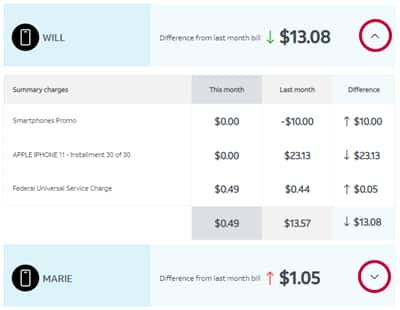
Want to see an estimate of your next bill? Learn how to check your customer service summary
Bill change reasons
Here are some common reasons why your bill might have changed.
- Device upgrade or recent transaction: Did you recently get a new line, phone, or device? You likely have activation or upgrade fees. These are in addition to other applicable charges, taxes, and fees.
- Data overages: Did you go over your wireless or internet data limit? You may have an overage charge.
- Updates to plan or add-ons: Did you recently change your plan or add-ons? Did you add a premium channel to your lineup or order Pay-Per-View? You may have partial-month charges or credits.
- Promotion ended: At the end of a promo period, any credits you get from that promo will stop. Your bill will increase by that amount.
- Other fees: Miss your payment date? You’ll have a late payment fee for payments made after your due date. There is also a restoral fee for any services you want restored after suspension.
See all wireless fees
See all internet fees - Account changes: Have you updated your service address? The changes may affect the fees and taxes due on your bill.
- Mobile purchases: If someone on your account bought ringtones, wallpapers, games, music, or other downloadable content, you may have charges on your bill.
- Credits or adjustments: It takes at least two bill periods for credits and other adjustments to show on your bill after we process them.
Still have questions?
Contact us or visit an AT&T store so we can help you. Be sure to have your bill handy.
Last updated: April 15, 2024