TURN ON/OFF MOBILE HOTSPOT: Swipe down from the Notification bar, then select the Settings icon.

- Select Connections.
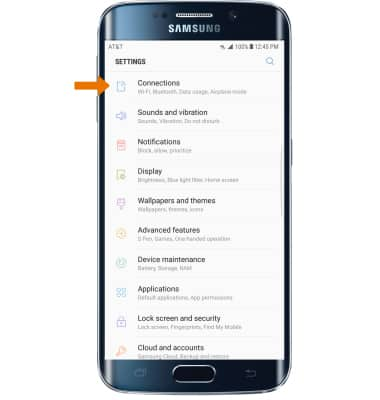
- Select Mobile Hotspot and Tethering.
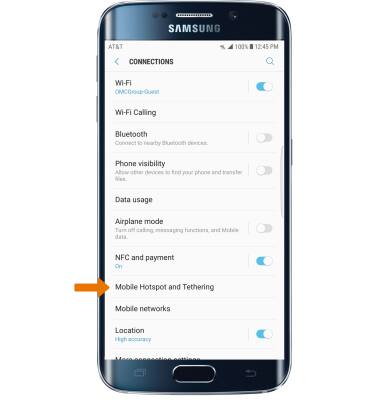
- Select the Mobile hotspot switch to turn Mobile Hotspot on or off.

- CONFIGURE MOBILE HOTSPOT: Select Mobile hotspot.
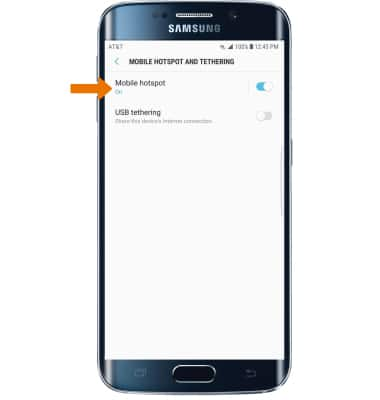
- Select the Menu icon, then select Configure Mobile Hotspot.
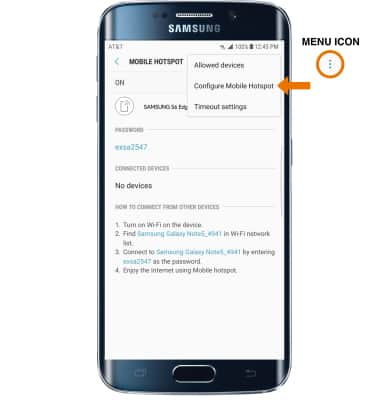
- From here, you can change the Network name, Security, and Password. Select and enter your desired network settings, then select SAVE.

- When Mobile Hotspot is enabled, the Mobile hotspot icon will be displayed in the Notification bar.

- VIEW CONNECTED DEVICES: Swipe down from the Notification bar, then select the Settings icon > Connections > Mobile Hotspot and Tethering > Mobile hotspot. Here you can view the CONNECTED DEVICES list.
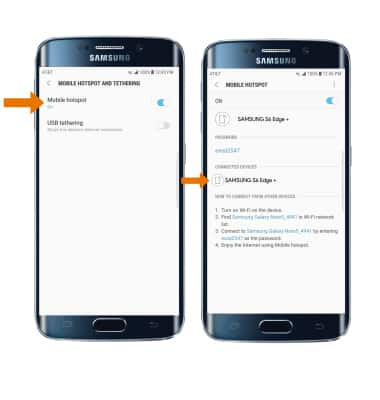
Mobile Hotspot
Samsung Galaxy S6 edge+ (G928A)
Mobile Hotspot
Set up your device as a personal hotspot and share your data connection with Wi-Fi-capable devices.
INSTRUCTIONS & INFO
Eligible data plan required, learn more.
