- To turn the device on, press the Red button.

- To turn the device off from the FILIP app, tap the Menu icon on the upper left corner.
Note: To power down the device using the buttons, press and hold both red and black buttons firmly for 30 seconds until you see the screen with the “Shutdown” option. Press the black button to select “Shutdown” and then follow the prompts.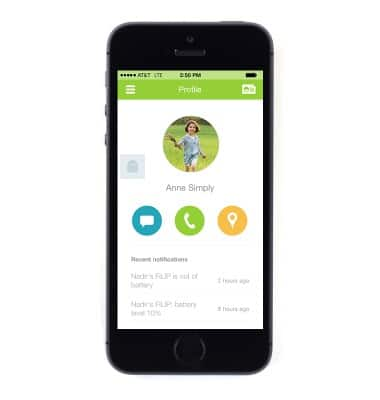
- Tap Settings.
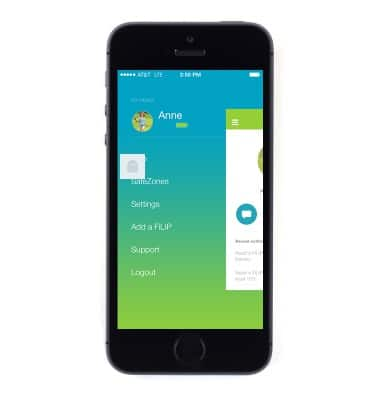
- Tap the child's name under WATCH SETTINGS.

- Tap Remotely turn the device off now.

- Tap OK.
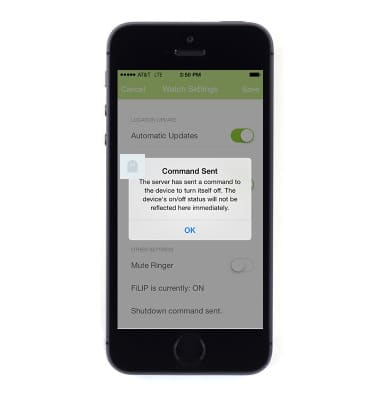
Power device on or off
FiLIP Technologies FiLIP 2
Power device on or off
Turn your device on and off.
INSTRUCTIONS & INFO
