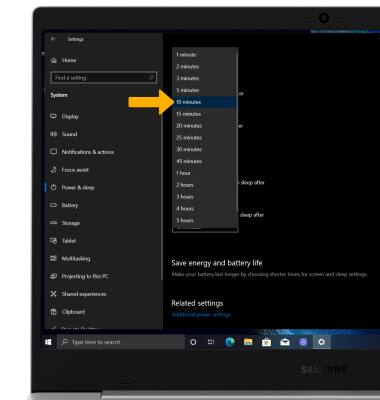• Adjust screen brightness
• Change screen timeout
• Lock or unlock screen rotation
Adjust screen brightness
1. From the Home screen, click the Start icon then click the Settings icon.
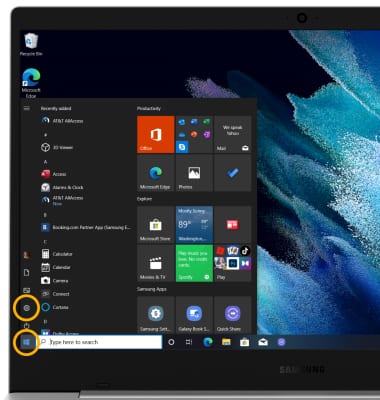
2. Click System.
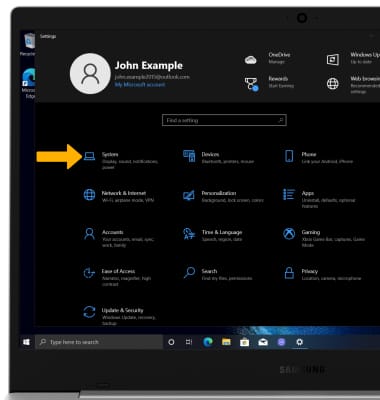
3. Click the Display tab, then click and drag the Brightness slider to adjust the brightness settings as desired.
Note: To adjust screen brighness using the keyboard, press the Screen Brightness keys until you obtain the desired screen brightness. To quickly adjust the brightness, click the
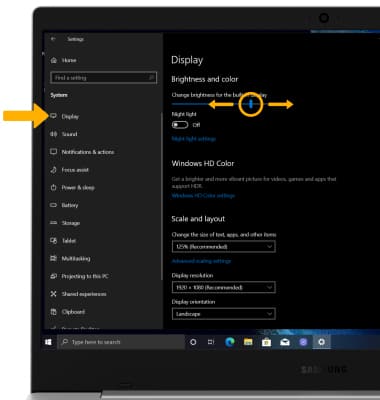
Change screen timeout
1. From the System Settings screen, click the Power & sleep tab then click the drop-down icon next to the desired Screen or Sleep setting.
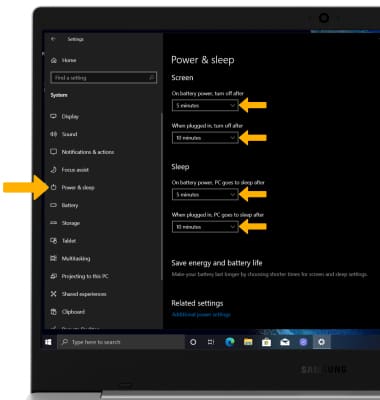
2. Click the desired timeout option.
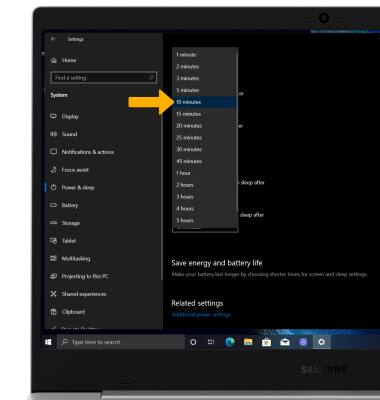
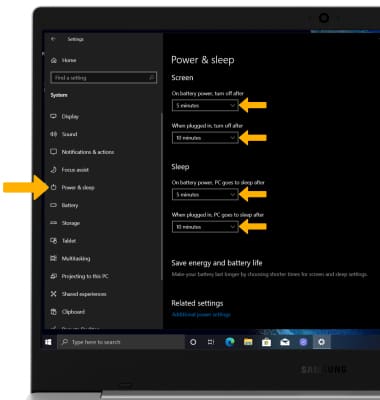
2. Click the desired timeout option.