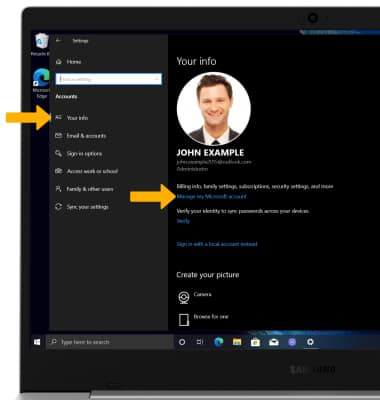In this tutorial, you will learn how to:
• Sign-in to your Microsoft accont
• Manage your account
Sign-in to your Microsoft account
You will be prompted to sign-in to an existing Microsoft account or to create a new account during initial device setup. For more information, visit the Device Setup tutorial.
Note: To create a new Microsoft account, visit https://account.microsoft.com/account then select Create a Microsoft account.
Manage your account
1. From the home screen, click the Start icon then click the Settings icon.
2. Click Accounts.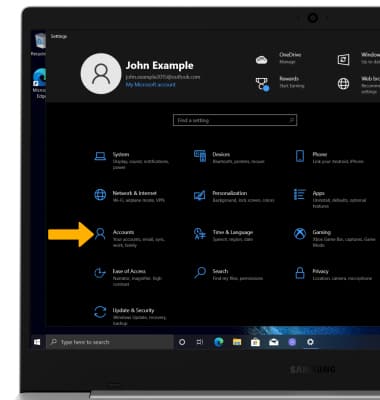
3. Click the Your info tab then click Manage my Microsoft account. Edit account settings as desired.