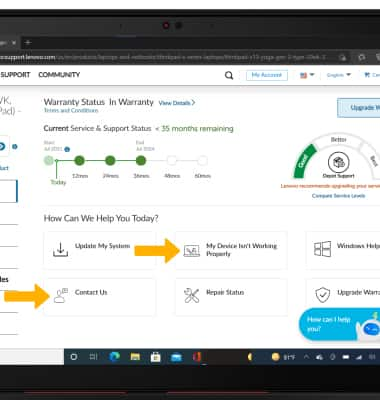• View warranty and serial number
• Submit a ticket
View warranty and serial number
1. From the home screen, select the Search bar then enter Lenovo Commercial Vantage. Select Lenovo Commericial Vantage.
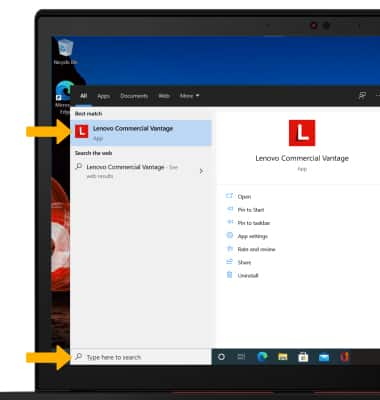
2. Your device's warranty info and serial number will be displayed. To view more information regarding your warranty, select VIEW WARRANTY OPTIONS.
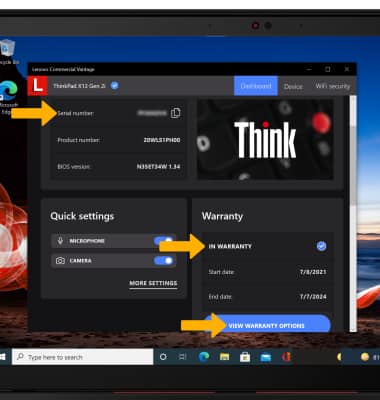
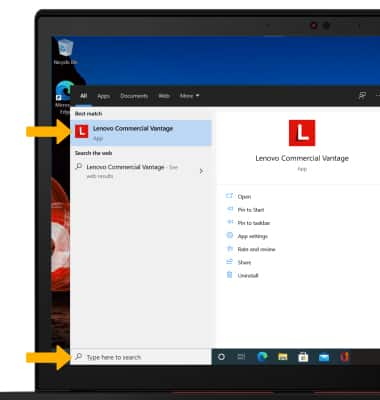
2. Your device's warranty info and serial number will be displayed. To view more information regarding your warranty, select VIEW WARRANTY OPTIONS.
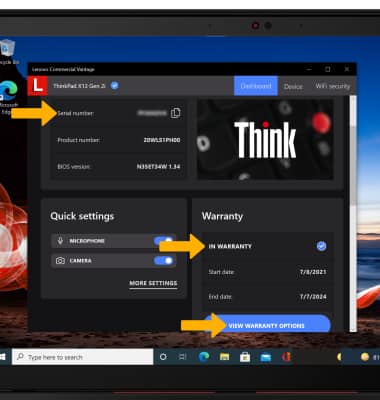
Submit a ticket
1. From the pcsupport.lenovo.com website, select the Product Home tab, then scroll to the How Can We Help You Today? section.
Note: To ensure you are seeking support for the correct Lenovo device, select the Search icon at the top of the website, then enter your device's Serial Number.
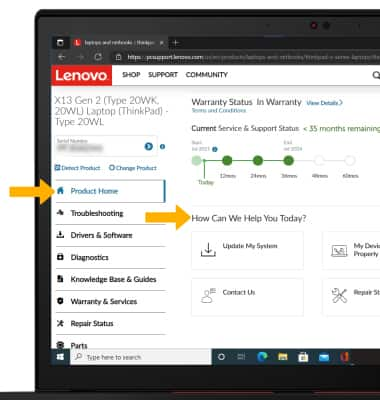
2. From here, you can select My Device Isn't Working Properly to specify your computer's issue, or you can select Contact Us to reach out to Lenovo's support team directly.
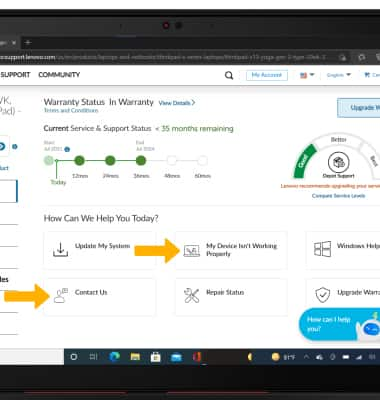
Note: To ensure you are seeking support for the correct Lenovo device, select the Search icon at the top of the website, then enter your device's Serial Number.
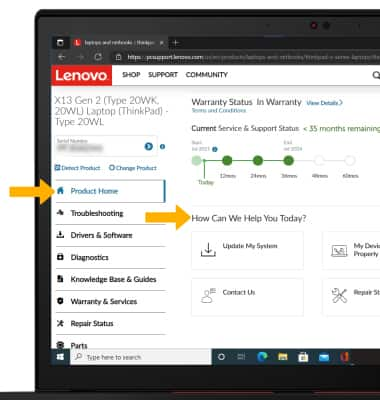
2. From here, you can select My Device Isn't Working Properly to specify your computer's issue, or you can select Contact Us to reach out to Lenovo's support team directly.