- To access Visual Voicemail, from the home screen, tap Apps icon.

- Swipe to and tap the Visual Voicemail icon.
Note: Alternately, you can set up voicemail by pressing and holding the number 1 key.
- Tap START and follow the on screen prompts.

- Tap OK.
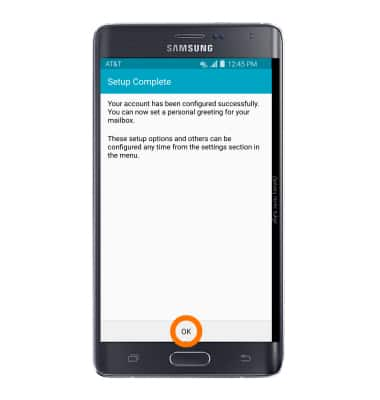
- Visual Voicemail is now ready for use.
Note: View Access Voicemail for tips to manage your voicemail. Go to Troubleshoot Voicemail for solutions to common voicemail problems.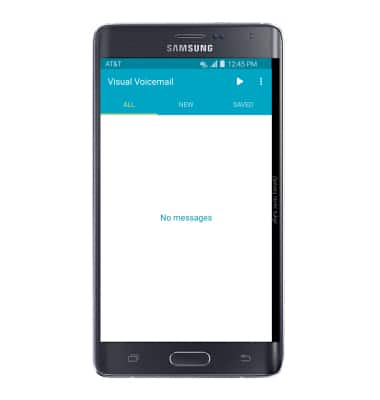
Set up Visual Voicemail
Samsung Galaxy Note Edge (N915A)
Set up Visual Voicemail
Set up Visual Voicemail (VVM) on your device.
INSTRUCTIONS & INFO
