- From the home screen, tap the Apps icon.

- Tap Settings.

- Tap the Mobile data switch to turn mobile data on or off.
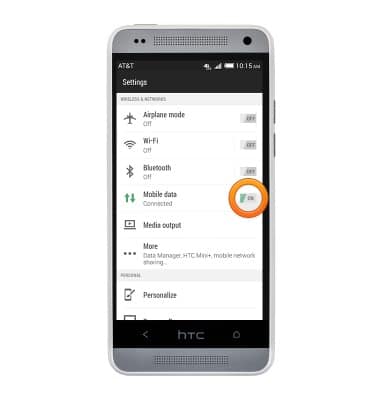
- Tap Mobile data to access additional settings.
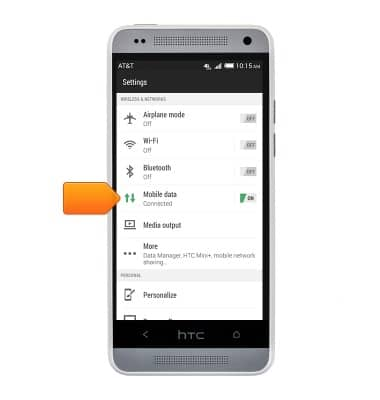
- Tap Data roaming.
Note: NOTE: Mobile data must be enabled to access this setting.
- Tap OK.
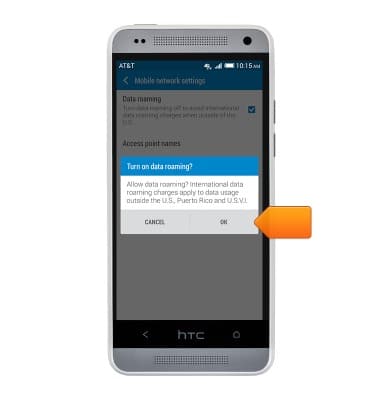
- Data roaming has been enabled.
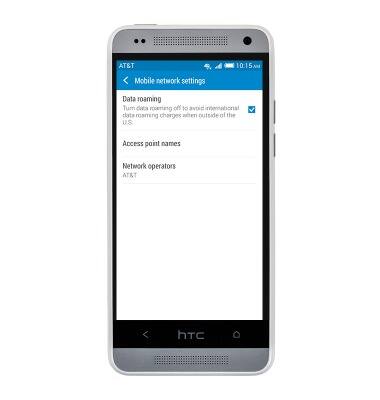
- To quickly turn mobile data on or off, with two fingers, swipe down.

- Tap MOBILE DATA to turn mobile data on or off.

Mobile network status
HTC One mini (PO58220)
Mobile network status
View signal strength, network connection status, and enable/disable mobile network and international roaming.
INSTRUCTIONS & INFO
