- From the home screen, tap Messages.
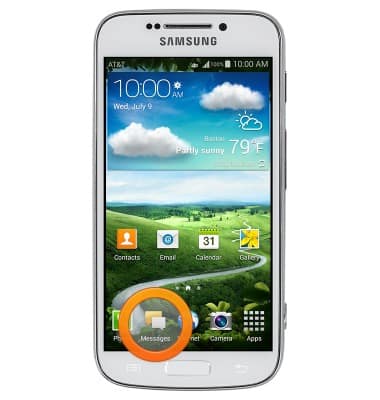
- Tap the Menu icon.

- Tap Settings.

- Tap Text message limit to change the setting.

- Tap the Arrows to set the desired limit, then tap OK.

- Tap Multimedia message limit to change the setting.

- Tap the Arrows to set the limit, then tap OK.

- To confirm the message center number is set to AT&T, scroll to, then tap Message center.

- Enter the desired number.

- Tap OK.

- To restore the default settings, from the Settings menu, tap the Menu icon.
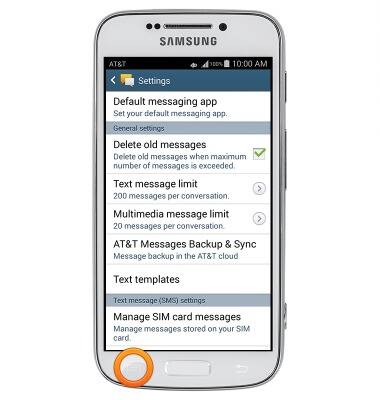
- Tap Restore default settings.

- Tap OK.

- To adjust the display style, from the Settings menu, scroll to, then tap Bubble style under the Display header.

- Swipe to the desired style.
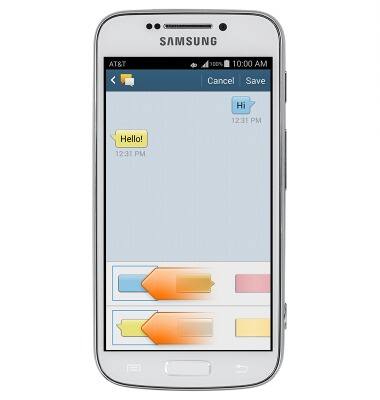
- Tap the desired style, then tap Save.

- To adjust the background, scroll to, then tap Background style under the Display header.

- Swipe to the desired background.

- Tap the desired background, then tap Save.

- To set emergency alerts, from the Settings menu, scroll to, then tap Emergency alerts.

- Tap the desired alerts to turn them on or off.
Note: Presidential alerts cannot be disabled.
- To restore defaults, from the Settings menu, tap the Menu icon.
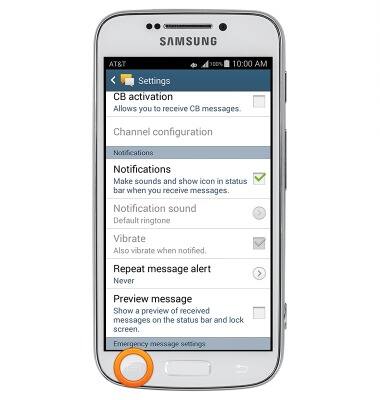
- Tap Restore default settings.

- Tap OK.

Messaging settings
Samsung Galaxy S4 zoom (C105A)
Messaging settings
Set text (SMS) and picture (MMS) message alerts, limits, display options and more.
INSTRUCTIONS & INFO
