- From the home screen, tap Apps.

- Swipe to, then tap Music.

- Tap the desired album.
Note: Music can also be sorted by using the Songs, Playlists, Artists, and Folders tabs as well.
- Tap the desired song to begin playback.

- Tap the Pause icon to pause playback.
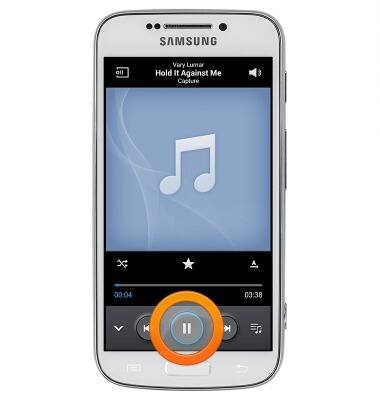
- Tap the Forward skip and Back skip icons to change songs in the playlist. Touch and hold them to scrub through the current song.
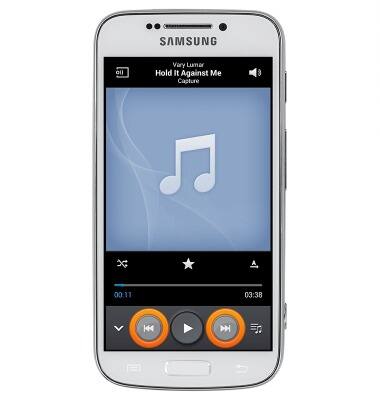
- While a song is playing, the Song playing icon will appear in the Notifications bar.
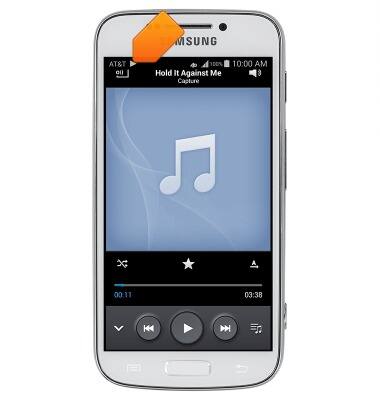
- To turn off the music player, swipe down from the top of the screen.
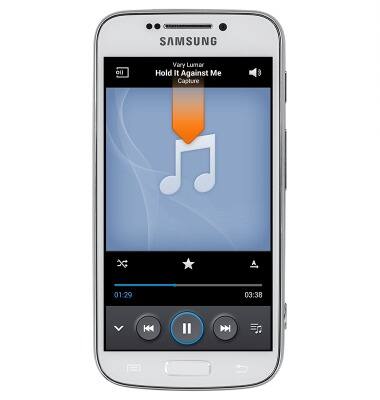
- Tap X.

Play music
Samsung Galaxy S4 zoom (C105A)
Play music
Play music, turn the music player off.
INSTRUCTIONS & INFO
