- From the home screen, select the Messages app.

- Select the Menu icon, then select Settings.
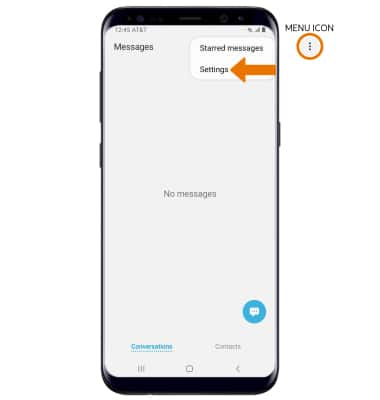
- Select Block numbers and messages.
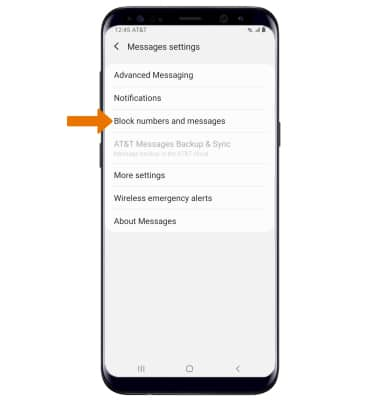
- To block specific numbers, select Block numbers. To view blocked messages, select Blocked messages.
Note: For this demonstration, Block numbers was selected.
- Enter the desired phone number, then select the Add icon.
Note: Select Inbox to block a number from your messages inbox. Select Contacts to block a number from your contacts.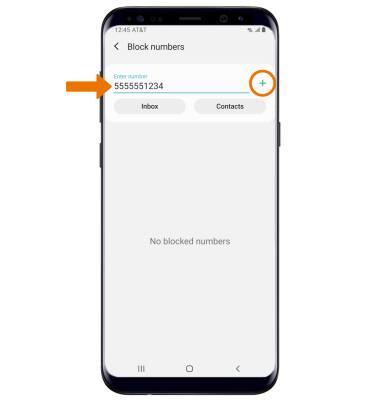
- To remove a number, select the Remove icon next to the desired number you would like to remove.
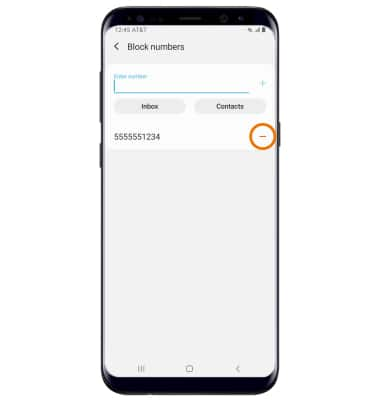
- BLOCK UNKNOWN NUMBERS: From the Call settings screen, select Block numbers then select the Block unknown callers switch.
Note: To access the Call settings screen, from the Home screen select the Phone app > Menu icon > Settings.
> Settings.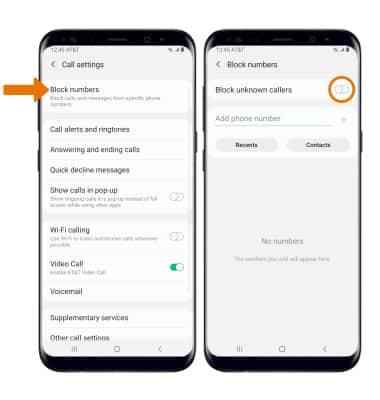
Block or Unblock Messages
Samsung Galaxy S8 / S8+ (G955U/G950U)
Block or Unblock Messages
Block messages from your device.
INSTRUCTIONS & INFO
