- Connect an Ethernet cable (not included) from the Ethernet port on your computer (or other device) to the Ethernet port on the back of your AT&T Home Base.

- Go to att.net (or your favorite website) to confirm your Internet connection.
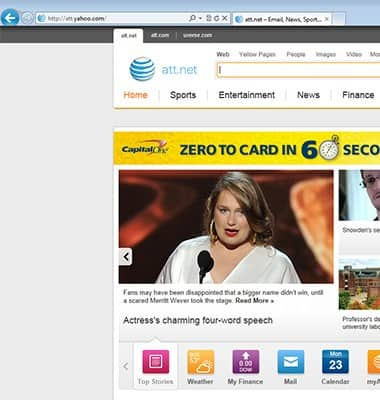
Connect to Internet via Ethernet
AT&T Home Base (Z700/Z700A)
Connect to Internet via Ethernet
This article describes how to connect the device to the internet using an Ethernet connection.
INSTRUCTIONS & INFO
