- ACCESS MAIN BROWSER: From the home screen, select the Internet app.
Note: Upon first use, a popup with information about the Quick menu will appear. This feature will provide you with quick access to additional browsing options such as sharing webpages, opening new tabs, turning on night mode, and changing the web page text size. Select the More icon, then select the desired option as desired. Select the X icon to close the popup.
- NAVIGATE TO A WEBSITE: Select the Search field, then enter the desired website. Select a suggestion from the pre-populated list or select the Go key.

- CREATE A BOOKMARK: From the desired website, select the Menu icon then select Add to Bookmarks.
Note: Bookmarks can also be created by selecting the Star icon in the Search field.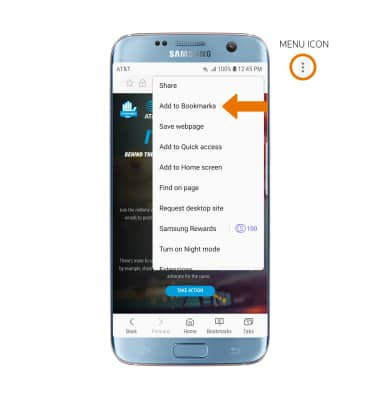
- Enter the desired bookmark name, then select SAVE.
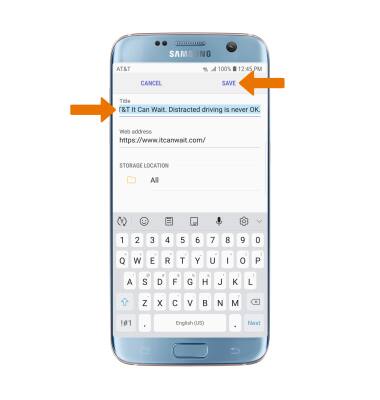
- ACCESS BOOKMARKS: From the Internet app, select Bookmarks then select the desired bookmark.

- ACCESS BROWSER TABS: Select Tabs.
Note: The number on the browser tab icon indicates the number of open tabs.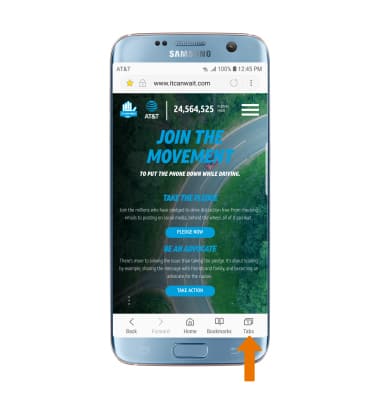
- OPEN A NEW TAB/CLOSE A TAB: From the Tabs screen, select NEW TAB to open a new browser tab. Select the X icon on a desired tab to close a tab. Select CLOSE ALL to close all tabs at once.
Note: Upon first access of the Tabs screen, a popup with information about Secret mode will appear. This feature allows you to browse websites without cookies or history being saved, provides a separate set of bookmarks, and additional security to access. Select TURN ON SECRET MODE to open a "Secret mode" tab. When in Secret mode, the browser background changes to dark grey. To set a Secret mode password from the browser, select the Menu icon > scroll to and select Settings > select Privacy > Secret mode security > Use password switch > enter desired password > select CONTINUE > enter desired password again > select OK.
- BROWSER SETTINGS: Access your browser settings to clear browsing history, set a default homepage, adjust text size, block or unblock pop-ups, and change the default browser. Select the Menu icon > scroll to and select Settings.
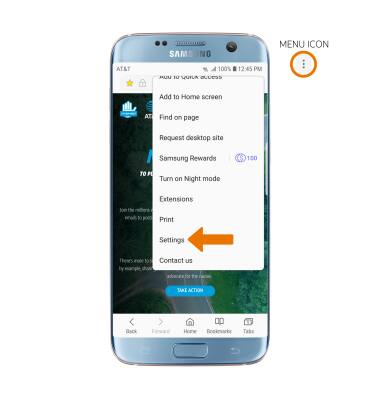
Browse the Web
Samsung Galaxy S7 edge (G935A)
Browse the Web
Browse the web, add bookmarks, use browser tabs, and access browser settings.

0:00
INSTRUCTIONS & INFO
