- From the home screen, tap the Google folder.

- Tap Chrome.

- Tap the Search field, then enter the desired web address.

- Tap Go.

- To bookmark a site, tap the Menu icon.

- Tap the Bookmark icon.

- Tap Save.
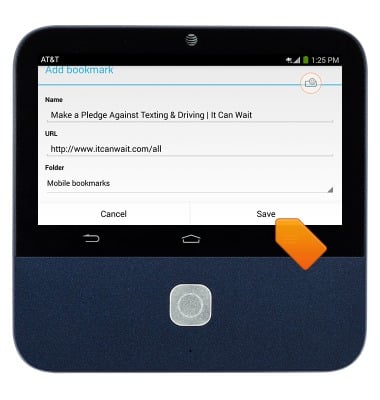
- To access bookmarks, tap the Menu icon.

- Tap Bookmarks.

- To access open tabs, tap the Tab icon.

- To open a new tab, tap the Add icon.

- To close a tab, tap X on the desired tab.

- To open a tab, tap the desired browser window.

Browse the web
ZTE Spro 2 Smart Projector (MF97B)
Browse the web
This tutorial describes how to browse the web on the device.
INSTRUCTIONS & INFO
