- From the home screen, tap the Apps icon.

- Swipe to, then tap Settings.

- Scroll to, then tap Apps.
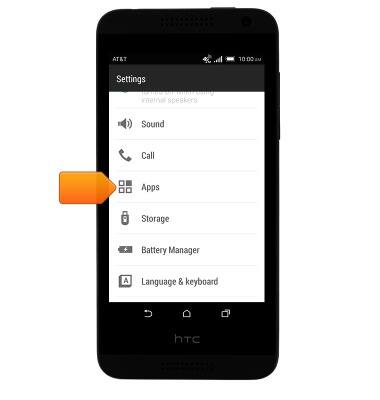
- Scroll to, then tap the desired app.

- To stop an app, tap Force stop.
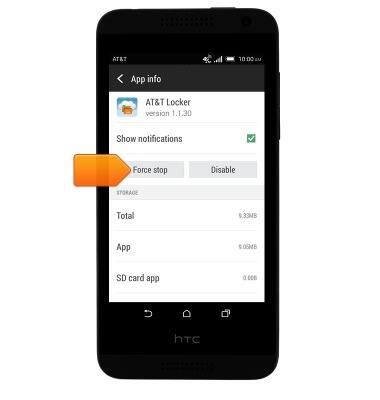
- To clear the app's cache, tap Clear cache.

- To update an app, from the Play Store, tap the Menu icon.

- Tap My Apps.

- Scroll to, then tap the desired app under UPDATES.

- Tap UPDATE.

- To uninstall an app, scroll to, then tap the desired app.

- Tap UNINSTALL.

- Tap OK.
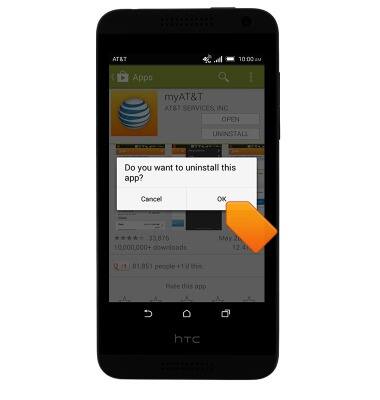
- To reinstall the app, tap INSTALL.

- Tap ACCEPT.
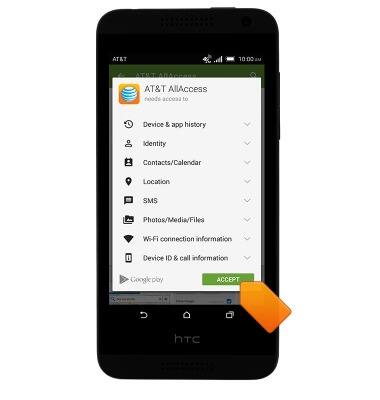
App troubleshooting
HTC Desire 610 (0P9O110)
App troubleshooting
Use application manager to improve your app and device performance.
INSTRUCTIONS & INFO
