ACCESS RECENT APPS: Select the Recent apps key.
Note: The first time you select the Recent apps key, a tutorial will display. Follow the on-screen prompts to proceed through the tutorial.
- OPEN AN APP: Select the desired app.
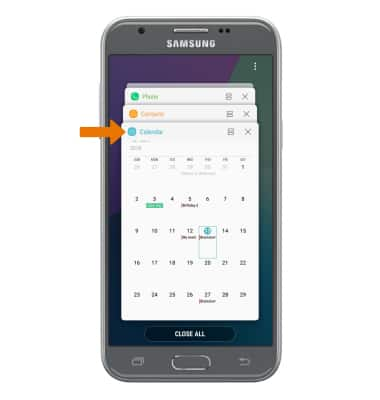
SWITCH BETWEEN APPS: Scroll to and select the desired app.
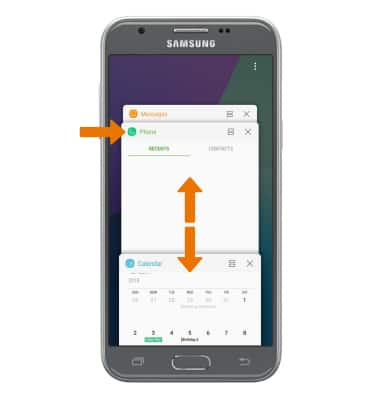
CLOSE AN APP: Select the X icon on the desired app.

CLOSE ALL APPS: Select CLOSE ALL.
Note: For information on viewing app and data usage, please see the View & Manage Data tutorial.
View or Close Running Apps
Samsung Galaxy J3 (2017) (J327A)
View or Close Running Apps
How to view, switch between, and close running applications.
INSTRUCTIONS & INFO
