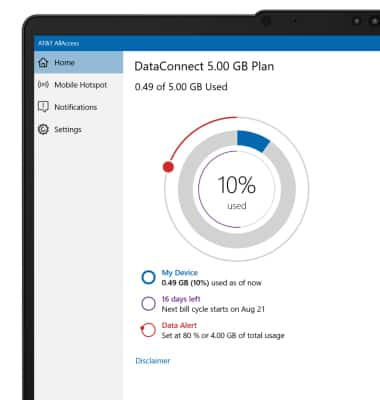1. From the home screen, select the Start icon then select All apps.
Note: Learn how to Activate service on your device or SIM. AT&T AllAccess will automatically download to the device when a SIM is installed. If AT&T AllAccess is not automatically installed, view Download Apps & Games for help downloading an app.

2. Select AT&T AllAccess.

3. Review the Terms and Conditions, then select Accept.
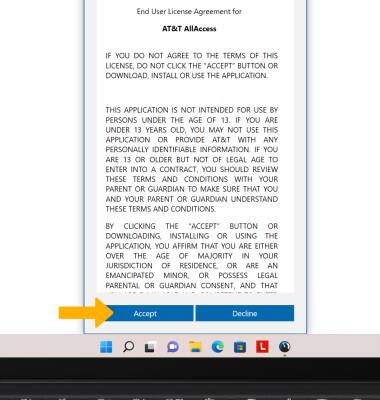
3. AT&T AllAccess is now activated.