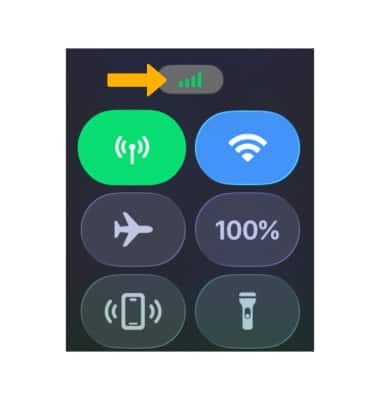1. Press the Side button to access the Control Center.

2. A green phone icon will be displayed to indicate that the iPhone is turned on and connected to the Apple Watch.

3. When the iPhone and cellular are turned off, the Disconnected icon will display at the top of the Control Center.
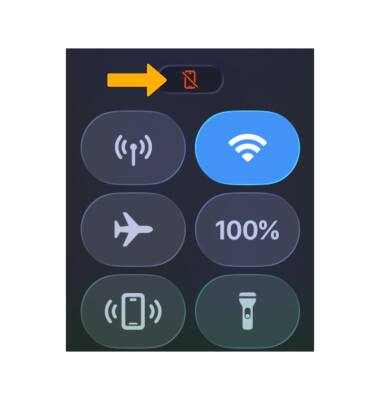
4. When the iPhone is turned off and cellular is turned on, green bars will display at the top of the Control Center.