Basic active call screen options
While on an active call, the following options appear on the screen:
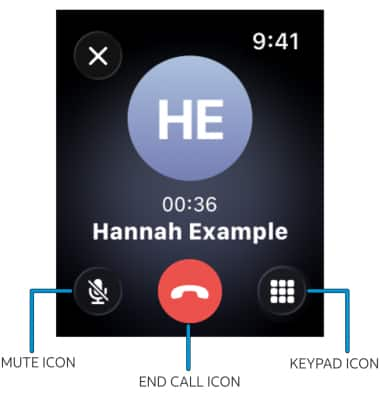
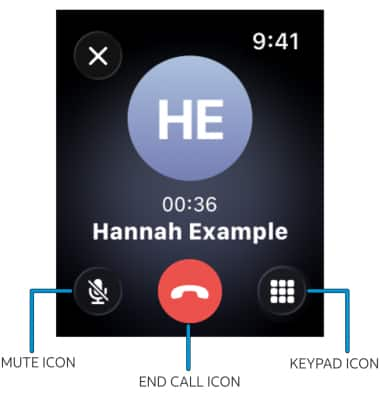
• MUTE/UNMUTE: Select the Mute icon.
• SHOW/HIDE KEYPAD: Select the Keypad icon.
• END CALL: Select the End call icon.
To adjust the volume in an active call, rotate the Digital Crown/Home button.

