- From the home screen, press and hold the Settings icon.

- Tap Display.

- To adjust screen timeout, tap Screen timeout.
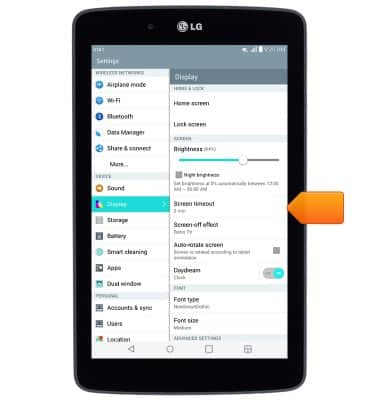
- Tap the desired option.

- To adjust screen brightness, touch and drag the Brightness slider.

- To toggle screen rotation on or off, tap Auto-rotate screen.
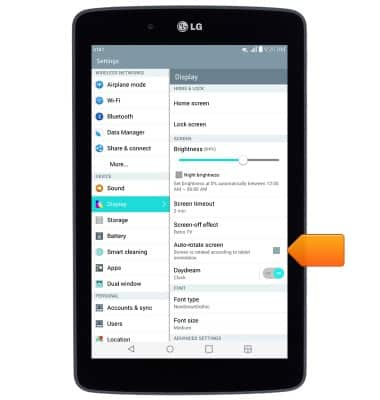
Display
LG G Pad 7.0 LTE (V410)
Display
This article provides an overview of display settings.
INSTRUCTIONS & INFO
