- From the home screen, tap the Contacts icon.

- To add a new contact, tap the Add icon.

- Tap the desired storage location.

- Enter the desired name, and additional information.
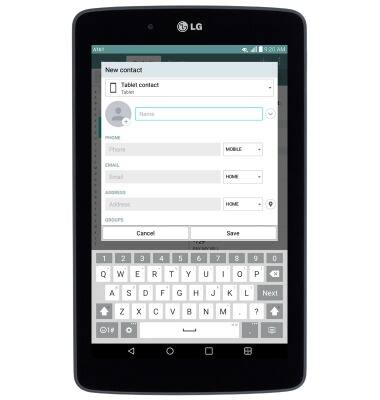
- To add a contact photo, tap the Photo icon, select the desired option, then follow the prompts to choose the desired photo.

- To edit or delete a contact, touch and hold the desired contact.

- To edit, tap Edit contact.

- Make the desired edits, then tap Save.

- To delete, tap Delete contact.

- Tap Yes.

Contacts
LG G Pad 7.0 LTE (V410)
Contacts
This article describes how to create, edit, or delete a contact.

0:00
INSTRUCTIONS & INFO
