- Open a web browser on your computer, and navigate to www.att.com/MicroCell, then click Manage Settings.

- Click your account type.

- Enter your myAT&T User ID and Password then click Log in.
Note: If you do not have an AT&T login, please follow the prompts on the right side of the screen to register.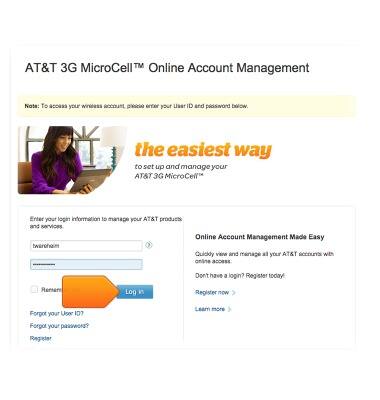
- Click the desired wireless number that is linked to your MicroCell device, then tap Continue.You are now logged in, and ready to adjust any settings as desired.
