- SET UP MODS: To use the mods, snap on the desired mod to the back of your device by aligning the gold contacts on both the mod and the device.
Note: For this tutorial, the speaker mod was used.
- Select GOT IT.
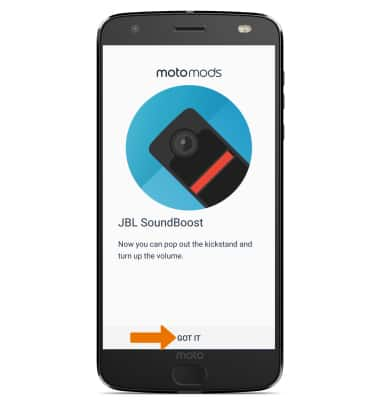
- To manage Mod settings, from the home screen swipe down from the Notification bar then select the Moto Mod connected notification.
Note: Alternately, you can access this option by swiping down the Notification bar then selecting the Moto Mod icon.
- Explore Mod features as desired.
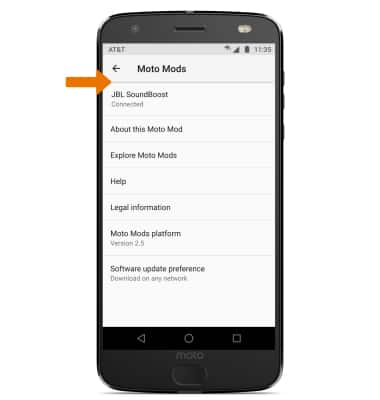
- USE THE MOD: From the home screen, swipe up from the center of the screen to access the Apps tray then select the Google Play Music app.

- Select the desired song location, then select the desired song. The music will automatically begin playing through the speaker mod.
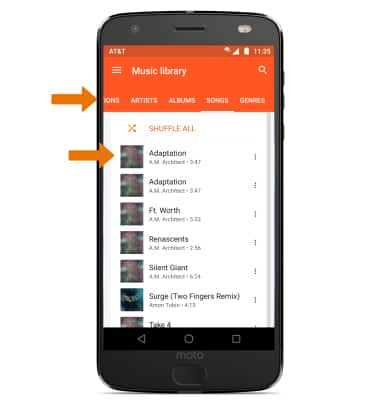
- DISCONNECT THE MOD: Lift up from the notch on the bottom of the mod.

Mods
Motorola Moto Z2 Force Edition (XT1789)
Mods
How to set up and use Mods.
Mods
How to set up and use Mods.

Mods
0:45
INSTRUCTIONS & INFO
