- ENABLE EASY MODE: Easy mode provides an easier interface for beginners with a simpler layout and larger font size. Swipe down from the Notification bar, then select the Settings icon.
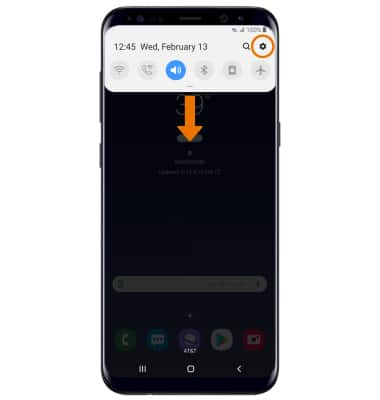
- Select Display.
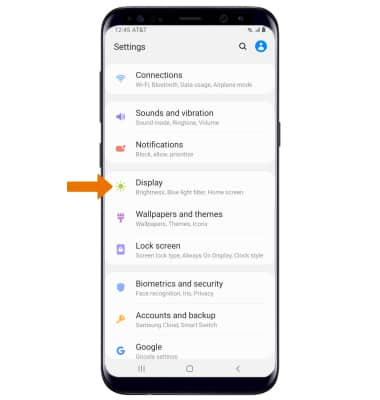
- Scroll to and select Easy mode.
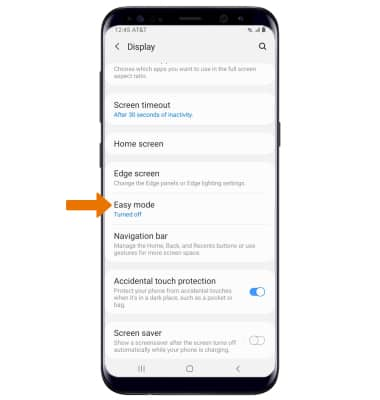
- Select Easy mode, then select Apply.
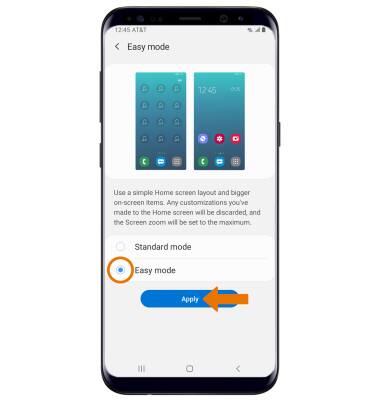
- Your device is now in Easy mode.

- ENABLE STANDARD MODE: Swipe down from the Notification bar, then select the Settings icon.

- Select Display.
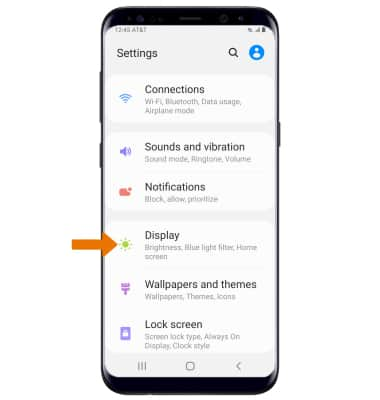
- Scroll to and select Easy mode.
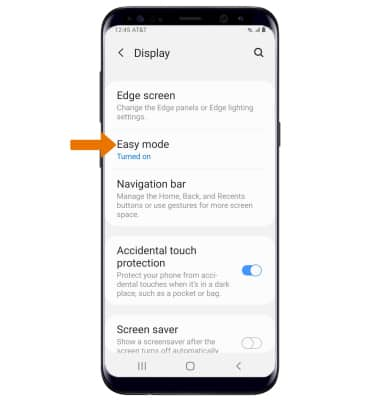
- Select Standard mode, then scroll to and select Apply.
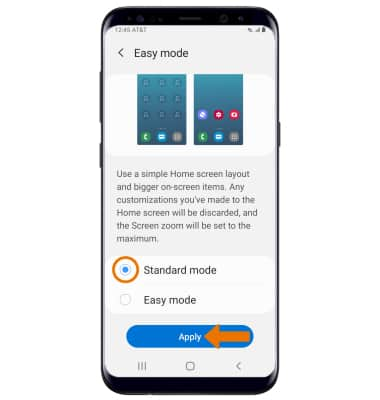
Easy Mode
Samsung Galaxy S8 / S8+ (G955U/G950U)
Easy Mode
Switch between Easy Mode (changes your home screen to a simpler experience for first-time smartphone users) and Standard mode.
INSTRUCTIONS & INFO
